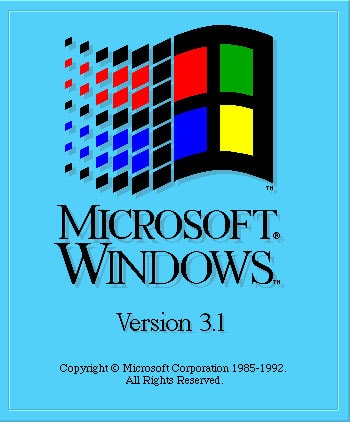All starts back in 1978

That is the date I was born, and there is not much to say so far. I remember riding the IT revolution starting from the legendary VIC20 …. the Cartridges to Play, the Basic, the first approach to programming, but above all let’s say it, to computer games. One above all THIS. Really well done and that created the right motivations to learn the topic.
Click on the image of Lato if you have had it too ….. I have a surprise that will make you excited!
After some time inevitably the transition to some console to play with what were the arcades from “playable” from home, in short, a truly unmissable opportunity and a break from something that seemed a little too complex. Better put a cartridge and play ……. but something was coming …. Do you know what BBS are? I saw films in which a telephone was connected somewhere and connected to phantom databases and I thought …. How cool …. maybe you can really do it? It could be done. Ops.
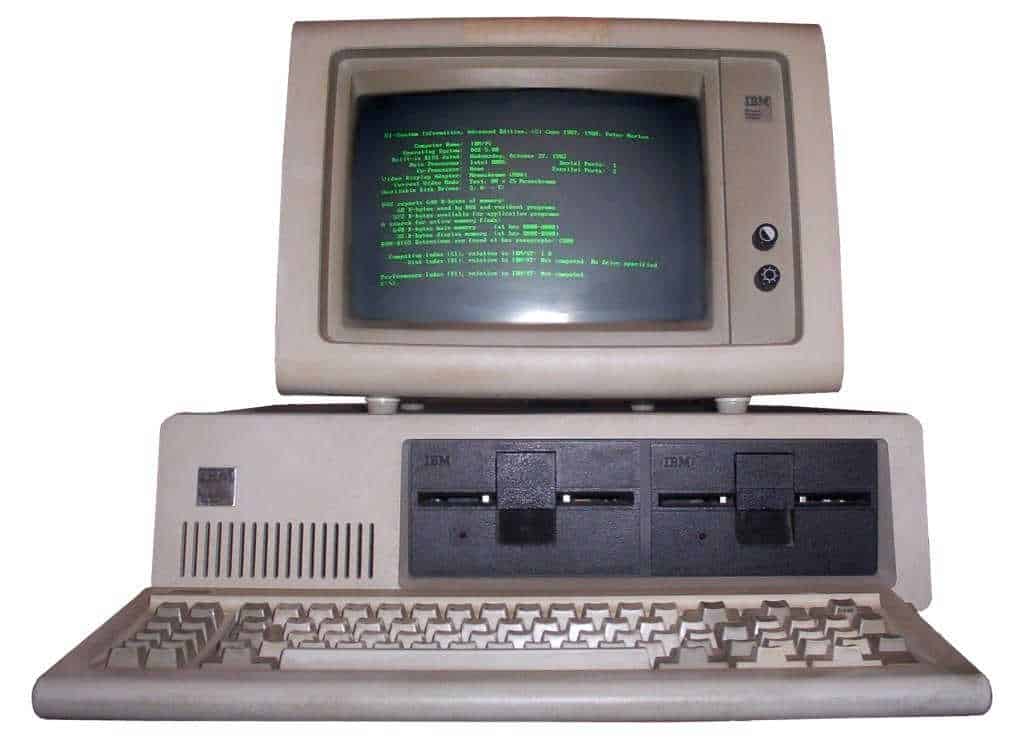
My first Digital Disasters
A nice IBM PC finally. Thanks to my father, who, as a “coupon” and “football pools” player, had immediately understood the potential of computer systems, to such an extent that he had become an excellent system administrator. not software, but of those who make systems every week to try to win precisely in the football pools, three-of-a-kind, the race of the hares etc. etc. Nothing so extreme … joke. But this was the opportunity to start getting our hands on something more advanced and advanced, I would have been around 10 years or so, and I remember how the transition from “cassettes” and “cartridges” to diskettes was something absolutely innovative. If it were not that I started experimenting with various commands such as Format, Fdisk, etc. etc. In addition, more or less bi-weekly, I reset the PC, called my father’s friend who had sold it to him and, apologizing, I asked him to re-install everything. He was always very kind, I increasingly fascinated by that machine, my father less and less happy, even if I destroyed it by deleting files, directories, making tests … and restores, I am sure that he already understood the possibility that tomorrow maybe he could become a job. Or even not.
The WWW is born
The short passage to the Amiga, and then back to PC. Small floppy disks this time, of those that to be protected from the copy you had to pay attention to the tab on the back, otherwise you risked erasing them. Websites. The first Modems. I remember that I went with a dear friend of the time to make the first internet subscription to Flashnet, one of the first private providers. The speed was 9600 bps and I remember how the first 14,400 modems were already around ….. the first pages in HTML seemed something absurd to program, and Windows started to come out, and then shortly thereafter i first modems at 28,800, which with a skillful hardware modification became 33,600 optimized. The first US Robotics, of war machines. And then the explosion, over several years, of the WWW, with myspace sites, the first chats, internet pubs and web pages where the possibility of a job in the world of information was already glimpsed.
Early Stage Ecommerce
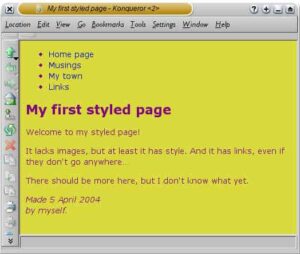 The first “sites” I made were actually very simple, almost informative pages, when the code was really in its infancy and was super-basic. My parents had (and still have) a shop, and I said to myself: what better opportunity to put my knowledge into practice? I bought pirated software, installed it, and when I saw that it was right for me, I convinced my father to buy it. It seemed the right thing to do, also because if they caught me then who would have told my parents that I had made a mess? So I started seeing some javascript and php. After some time the first orders began to arrive, and I was very satisfied, as my Vision had been a winner. Also, given that we had products to sell online, what better opportunity (2) to make my father buy a digital machine? I remember that the power supply was like a stove, the high cost, and the bad resolution. But in my eyes it was a jewel of technology. That allowed me to bring up a modern and updated ecommerce, and to learn to use Photoshop.
The first “sites” I made were actually very simple, almost informative pages, when the code was really in its infancy and was super-basic. My parents had (and still have) a shop, and I said to myself: what better opportunity to put my knowledge into practice? I bought pirated software, installed it, and when I saw that it was right for me, I convinced my father to buy it. It seemed the right thing to do, also because if they caught me then who would have told my parents that I had made a mess? So I started seeing some javascript and php. After some time the first orders began to arrive, and I was very satisfied, as my Vision had been a winner. Also, given that we had products to sell online, what better opportunity (2) to make my father buy a digital machine? I remember that the power supply was like a stove, the high cost, and the bad resolution. But in my eyes it was a jewel of technology. That allowed me to bring up a modern and updated ecommerce, and to learn to use Photoshop.
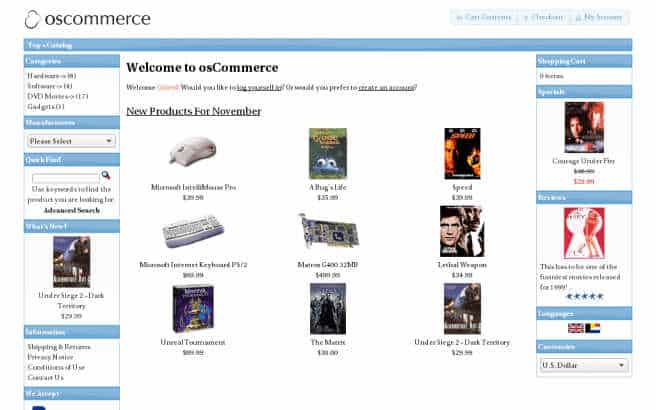
What do you Need?
Although we were already ahead, my parents saw that I had potential in the computer world and especially my mother pushed me towards the profession of programmer, forcing me to do several interviews, in reality I wanted to develop for myself and not throw myself headlong into companies that maybe they would have grown, but limited in my curiosity and desire to explore the computer world. My father understood this and in fact encouraged me to bring up what I thought useful and necessary within our company (it had grown, at least in numbers, but not in staff). So he decided to buy a nice cutting and printing plotter to make me learn to use vector graphics programs like Corel Draw and AI. But how could I learn? I had to take courses. But I also had to work and study, and the courses cost a lot. However, thanks to the fact that all the software was in English, I had acquired a good command of the language, which I always liked. And again: what better opportunity (3) to buy nice manuals and practice! Furthermore, when we had to make flyers, business cards and other things, he would say to me “well, if you can make them do it yourself, if you don’t have copy ideas at the beginning, so you learn and you don’t have to pay another to get them”. Now, I will certainly not be the best graphic designer, but I am quite good at copying, and on cost cutting I have become a phenomenon.
"Do Something Great! Do it NOW!"
I could go on, but in summary what was initially a passion, an interest, then became a job too. Did an appliance break? Let’s see if I can fix it. Do I have to buy a PC? I assemble it myself.
I have combined many hours of study, certifications like Google Ad specialist, and I manage Ads campaigns on various platforms. I develop sites, but above all I can intervene on pre-existing situations by integrating with your current staff in the search for solutions and optimizations, offering a definitely alternative point of view.
Of course, I had “teachers”, friends, professionals, people with whom I confronted myself and who made me grow in what I can do today. I did not improvise, and I made mistakes, found solutions and still is so.
The experience gained in the field has allowed me to really understand what it means to start from the bottom in order to create an Ecommerce, a site, a design, a PC, or simply get out of a problem that may seem impossible, but that with commitment and strength of will, on the other hand, is often surmountable.
The mental attitude is important, and in this I consider myself lucky, because I have always had beautiful and positive people close by who have valued me, over time I learned to turn away those who are negative for my being.
Fortunately, you never stop learning.
Today I can finally afford to help those who have problems in the digital and web as well as having a totally different activity that always provides me with a solid base where I can implement new technologies and strategies.
I therefore decided to dedicate even more time to my digital passion and I am happy to be able to help Professionals, SMEs and all those who feel they want to know and know, through my page and my services. What I can guarantee is that my efficiency, speed and problem solving skills combined with the skills I have developed allow me to respond quickly and to bring reliable and measurable results.
What can i do for you
In today’s digital age, having a well-functioning website is crucial for businesses and individuals alike. However, technical issues and bugs can often arise, causing frustration and potential loss of customers. This is where a WordPress specialist comes in. In this blog post, we will explore the various ways in which a WordPress specialist can help companies and individuals fix their websites.
1. Comprehensive Website Audit
When it comes to maintaining a successful online presence, a comprehensive website audit is an essential step. It involves analyzing your website’s performance, identifying and resolving any technical issues, optimizing website speed, and ensuring compatibility across different devices and browsers.
Identify and Resolve Any Technical Issues
A website audit enables you to identify any underlying technical issues that may be impacting your website’s performance and user experience. It involves examining aspects such as website structure, navigation, broken links, duplicate content, and metadata. By addressing these issues, you can enhance your website’s functionality and overall performance.
During the audit, it is important to check for and fix any broken links. Broken links can harm your website’s credibility and user experience. They can occur due to changes in URL structure, server issues, or incorrect linking. By fixing these broken links, you ensure smooth navigation for your visitors and help search engines crawl and index your website effectively.
Another technical aspect to consider during a website audit is duplicate content. Duplicate content can negatively impact your website’s search engine rankings. It is important to identify and resolve any instances of duplicate content on your website, whether it is caused by intentional duplication or unintentional technical issues.
Optimize Website Performance and Speed
Website performance and speed are critical factors that affect user experience and search engine rankings. Slow-loading websites can result in high bounce rates and decreased conversions. An audit allows you to analyze and optimize various elements that impact website performance.
One key aspect to consider is the size of images and other media files on your website. Large file sizes can significantly slow down your website. By compressing images and optimizing file sizes, you can improve website speed without compromising on visual quality.
Minimizing and combining CSS and JavaScript files is another effective strategy to improve website performance. By reducing the number of HTTP requests, you can achieve faster loading times. Additionally, enabling browser caching and leveraging CDNs (Content Delivery Networks) can further enhance website speed and user experience.
Ensure Compatibility Across Different Devices and Browsers
With the increasing use of mobile devices, it is crucial to ensure that your website is compatible across different screen sizes and browsers. A website audit helps you identify any compatibility issues and provides insights on how to address them.
Responsive web design is an important consideration during a website audit. It involves creating a website that adapts to different screen sizes and provides a seamless user experience. By implementing responsive design principles, you can ensure that your website looks and functions optimally on any device.
Testing your website on different browsers and devices is also essential to identify any compatibility issues. This includes checking the website’s layout, functionality, and performance on popular browsers such as Chrome, Firefox, Safari, and Internet Explorer. By addressing any compatibility issues, you can expand your website’s reach and improve user satisfaction.
A comprehensive website audit is a vital step in maintaining a successful online presence. By identifying and resolving technical issues, optimizing website performance and speed, and ensuring compatibility across different devices and browsers, you can enhance your website’s functionality, user experience, and search engine rankings.
2. Custom Theme Development
When it comes to creating a website, one of the most important aspects is the design. A unique and visually appealing website design can help your site stand out from the competition and leave a lasting impression on your visitors. In this blog post, we will explore the key factors involved in custom theme development.
Create a unique and visually appealing website design
A website design is not just about choosing colors and fonts. It’s about creating a visual representation of your brand and delivering a seamless user experience. Custom theme development allows you to have complete control over the layout, typography, and overall appearance of your website.
By working with a professional web designer or using design tools, you can create a unique and visually appealing website design that aligns with your brand identity. This includes selecting the right color palette, typography, and graphics that showcase your brand personality and resonate with your target audience.
Moreover, a visually appealing design can help capture the attention of your visitors and keep them engaged. It’s essential to have an intuitive and easy-to-navigate layout that guides users towards your desired actions, such as making a purchase or filling out a contact form.
Ensure responsiveness and mobile-friendliness
With the increasing use of smartphones and tablets, it’s crucial for your website to be responsive and mobile-friendly. A responsive design ensures that your website adapts to different screen sizes and resolutions, providing a consistent and user-friendly experience across all devices.
Mobile-friendliness is also a significant factor in search engine optimization (SEO). Search engines, such as Google, prioritize mobile-friendly websites in their search results, making it easier for users to find and access your site from their mobile devices.
During custom theme development, designers and developers implement responsive design techniques to ensure that your website looks and functions flawlessly on all devices. This includes optimizing images and content, adjusting layouts, and integrating mobile-friendly navigation.
Implement necessary plugins and functionalities
While design plays a significant role in website development, it’s equally important to have the right plugins and functionalities to enhance the user experience and achieve your business goals.
Custom theme development allows you to incorporate specific functionalities that cater to your unique needs. Whether it’s an e-commerce store, a booking system, or a membership site, developers can integrate plugins and custom code to provide the desired functionality.
Plugins can add features such as contact forms, social media integration, SEO optimization, and security enhancements. By carefully selecting and implementing the necessary plugins, you can enhance the usability and functionality of your website.
In conclusion, custom theme development plays a crucial role in creating a unique and visually appealing website design. It allows you to have complete control over the layout, typography, and overall appearance of your site. With a responsive and mobile-friendly design, you can ensure that your website looks and functions flawlessly on all devices. By implementing necessary plugins and functionalities, you can enhance the user experience and achieve your business goals.
3. Plugin Troubleshooting and Optimization
Plugins are an essential part of any website or online platform, as they provide additional functionality and features. However, it is not uncommon to encounter conflicts between different plugins, which can result in unexpected behavior or even crash your site. In this section, we will explore how to identify and resolve these conflicts, optimize plugin settings for better performance, and recommend reliable plugins for specific needs.
Identify and Fix Conflicts between Plugins
When you have multiple plugins installed on your website, it is important to regularly check for conflicts to ensure smooth operation. One common symptom of conflicts is when certain features or functionalities stop working after installing or updating a specific plugin. To identify the conflicting plugins, follow these steps:
- Deactivate all plugins except the one you suspect is causing the conflict.
- Test the website to see if the issue persists.
- If the issue is resolved, reactivate the other plugins one by one, testing the website after each activation.
- If the issue reoccurs, you have identified the conflicting plugin.
Once you have identified the conflicting plugins, you have a few options to resolve the conflict:
- Update the plugins to their latest versions, as the conflict might have been resolved in newer releases.
- Contact the plugin developers for support and inquire about the conflict. They may have a solution or advice on how to resolve the issue.
- Consider finding alternative plugins that provide similar functionality without conflict.
Optimize Plugin Settings for Better Performance
Plugins can have a significant impact on your website’s performance. Poorly configured or resource-intensive plugins can slow down your site, leading to a negative user experience and decreased search engine rankings. Here are some tips to optimize your plugin settings:
- Regularly review and update plugins to the latest versions, as developers often release performance improvements and bug fixes.
- Limit the number of active plugins by removing any unnecessary or redundant ones.
- Configure plugin settings to minimize their impact on performance. This may include optimizing caching, lazy loading, and compression settings.
- Utilize performance monitoring tools to identify plugins that are causing performance issues and take appropriate action.
Recommend and Install Reliable Plugins for Specific Needs
With thousands of plugins available, it can be overwhelming to find reliable ones that meet your specific needs. Here are some tips for finding and installing reliable plugins:
- Research plugins thoroughly before installation. Read reviews, check ratings, and ensure they are actively maintained and regularly updated.
- Consider plugins developed by reputable companies or experienced developers.
- Look for plugins with a sizable user base, as it indicates their reliability and popularity.
- Visit official plugin repositories, such as the WordPress Plugin Directory, to find trusted and verified plugins.
By following these recommendations, you can troubleshoot plugin conflicts, optimize plugin settings for better performance, and install reliable plugins that enhance your website’s functionality. Regularly reviewing and maintaining your plugins will ensure a smooth and efficient online experience for both you and your visitors.
4. Security Enhancements
When it comes to running a website or a blog, security should always be a top priority. With new hacking attempts and vulnerabilities being discovered every day, it is essential to implement robust security measures to protect your WordPress site against potential attacks. This section will discuss some security enhancements that you can implement to safeguard your website from potential threats.
Implement Robust Security Measures
The first and foremost step in ensuring the security of your WordPress site is to implement robust security measures. This includes:
- Using strong and unique passwords for all user accounts
- Enabling two-factor authentication for added security
- Limiting login attempts to prevent brute force attacks
- Using a secure hosting provider with built-in security features
- Installing a reputable security plugin to monitor and protect against malicious activities
By implementing these measures, you can significantly reduce the risk of your site being hacked or compromised.
Regularly Update WordPress Core, Themes, and Plugins
Another important aspect of enhancing the security of your WordPress site is to regularly update the WordPress core, themes, and plugins. Developers often release updates to address security vulnerabilities and fix bugs. By keeping your WordPress site up to date, you ensure that you have the latest security patches installed.
To simplify the process, enable automatic updates for minor WordPress releases. However, always make a backup of your site before performing major updates to avoid any potential compatibility issues.
Perform Security Audits and Vulnerability Assessments
Performing regular security audits and vulnerability assessments is crucial to identify any weaknesses in your WordPress site’s security. These audits involve scanning your website, identifying vulnerabilities, and taking appropriate actions to fix them.
There are several security plugins available that can help you perform these audits and assessments automatically. They can detect malware, vulnerabilities, and other security issues and provide recommendations on how to address them.
In addition to using security plugins, consider hiring a professional security auditor to conduct a thorough review of your site’s security. They can identify any potential loopholes or weaknesses that might not be detected by automated tools.
By implementing robust security measures, regularly updating your WordPress site, and performing security audits and vulnerability assessments, you can significantly enhance the security of your website. Remember, investing in website security is not just a proactive approach but also a necessary step to protect your online presence and ensure a safe browsing experience for your visitors.
5. Website Migration and Backup
When it comes to managing a website, one of the key aspects is ensuring that it is hosted on a reliable and efficient hosting provider. From time to time, website owners may need to migrate their website to a new hosting provider in order to benefit from better features, improved performance, or better customer support. However, website migration can be a complex process that requires careful planning and execution. In this blog post, we will discuss the importance of efficiently migrating your website to a new hosting provider and the significance of creating regular backups to prevent data loss. We will also explore how to ensure a seamless transition without any downtime.
Efficiently Migrate Your Website to a New Hosting Provider
Website migration involves transferring all the website files, databases, and configurations from one hosting provider to another. The process can be challenging if not done correctly. To efficiently migrate your website to a new hosting provider, follow these steps:
- Choose a reliable hosting provider: Research and select a reputable hosting provider that offers the features and services you need.
- Backup your website: Before initiating the migration, create a backup of your website files and databases. This step is essential to ensure that you have a copy of all your data.
- Export your databases: Export your website databases using the provided tools or plugins. This will allow you to import them into the new hosting provider.
- Transfer website files: Use FTP or a file manager tool to transfer your website files to the new hosting provider.
- Import databases: Create the required databases on the new hosting provider and import the previously exported databases.
- Configure DNS settings: Update the DNS settings to point your domain to the new hosting provider. This step is crucial for directing website traffic to the new server.
- Test the website: Before making the switch final, test your website on the new hosting provider to ensure everything is working correctly.
By following these steps and ensuring that the migration process is executed correctly, you can minimize the risk of any data loss or website downtime.
Create Regular Backups to Prevent Data Loss
Data loss can occur due to various reasons such as hardware failure, software issues, hacking, or human error. To protect your website and its data, it is crucial to create regular backups. Regular backups serve as a safety net and provide you with the ability to restore your website to a previous state in case of any unforeseen events.
To create regular backups:
- Choose a backup solution: Select a reliable backup solution that meets your website’s requirements. This can be a plugin or a software provided by your hosting provider.
- Define backup frequency: Determine how often you want to create backups. This can be daily, weekly, or monthly, depending on the frequency of changes made to your website.
- Automate backups: Set up automated backups to ensure they are performed regularly without manual intervention.
- Store backups securely: Store your backups in a secure location away from your hosting server. This will protect your backups in case of server issues or hacking attempts.
- Test backup restoration: Periodically test the backup restoration process to ensure that your backups are working correctly.
By implementing a regular backup strategy, you can safeguard your website and its data from unexpected incidents and minimize the impact of any potential data loss.
Ensure Seamless Transition Without Any Downtime
During the website migration process, it is essential to ensure a seamless transition without causing any downtime. Downtime can negatively impact user experience, SEO rankings, and overall website reputation. Here are some tips to help you achieve a smooth transition:
- Schedule migration during low traffic periods: Choose a time for migration when your website experiences minimal traffic to minimize the impact on users.
- Communicate with your audience: Inform your website visitors and regular users about the scheduled migration in advance. Share the expected downtime window and any alternative ways to access your website or services.
- Monitor the migration process: Keep a close eye on the migration process and monitor the website’s functionality during and after the transition.
- Perform post-migration tests: After the migration is complete, conduct tests to ensure that all website functionalities and services are working correctly.
- Update DNS settings promptly: Once you have tested the website on the new hosting provider and confirmed its stability, update the DNS settings to direct the traffic to the new server.
By following these best practices, you can minimize the risk of website downtime and provide a seamless experience to your website visitors during the migration process.
In conclusion, website migration and backup are crucial aspects of website management. By efficiently migrating your website to a new hosting provider, creating regular backups to prevent data loss, and ensuring a seamless transition without any downtime, you can safeguard your website’s integrity and provide a positive user experience.
6. Ongoing Support and Maintenance
In an ever-evolving digital landscape, it is vital for website owners to receive ongoing support and maintenance to ensure their online presence remains secure, up-to-date, and optimized for optimal performance. This includes addressing any website issues or emergencies promptly, performing regular maintenance tasks, and offering guidance on WordPress usage and best practices.
Timely Support for Website Issues and Emergencies
At our company, we understand that unforeseen issues can arise, and website owners need immediate assistance to resolve these issues. Our team of experts is available to provide timely support for any website issues or emergencies that may occur. Whether it’s a broken page, a functionality problem, or a security breach, our support team is just a call or email away.
Regular Maintenance Tasks
Maintaining a website requires regular updates and backups to ensure smooth operation and robust security. Our team will handle these tasks for you, taking the burden off your shoulders. We will keep your website up-to-date with the latest WordPress version and ensure that all plugins and themes are updated as well. Additionally, we will perform regular backups of your website, providing peace of mind knowing that your data is safe and secure.
Guidance on WordPress Usage and Best Practices
WordPress is a powerful content management system, allowing website owners to easily manage their online presence. However, navigating WordPress and understanding its intricacies can be overwhelming for some users. That’s where our guidance and training services come in. We will offer comprehensive training on WordPress usage, covering topics such as content creation, plugin management, security measures, and SEO best practices. With our expert guidance, you will feel confident in maximizing the potential of your WordPress website.
Our ongoing support and maintenance services ensure that your website remains secure, up-to-date, and optimized for performance. We provide prompt assistance for any website issues or emergencies, handle regular maintenance tasks such as updates and backups, and offer comprehensive guidance and training on WordPress usage and best practices. Trust our team to keep your website running smoothly, so you can focus on what matters most – your online presence.