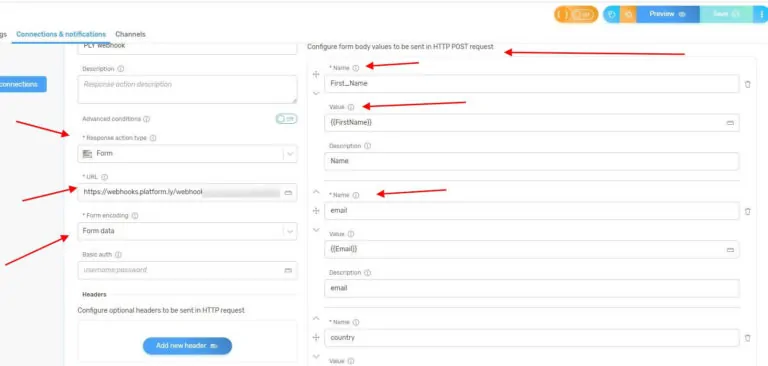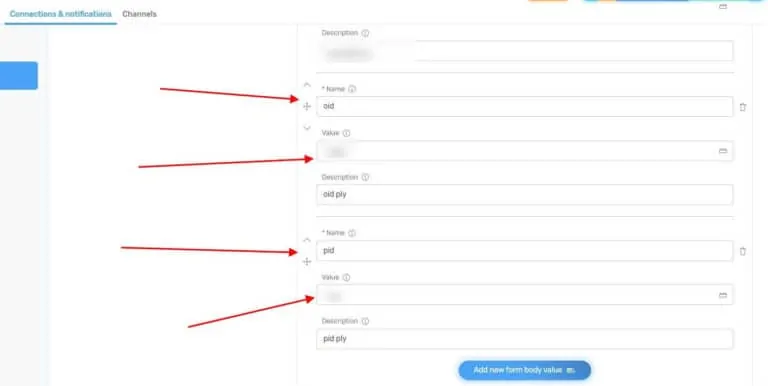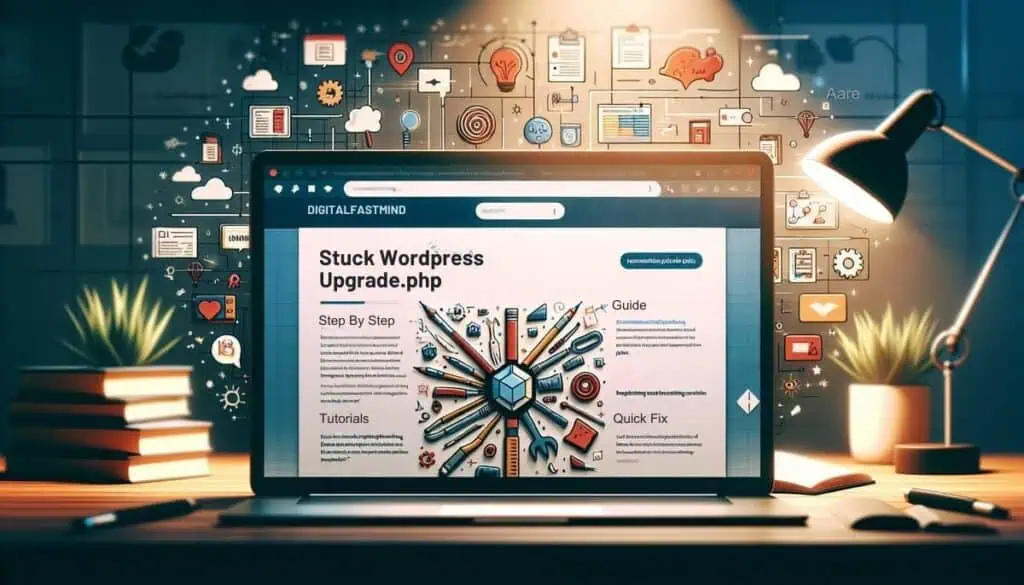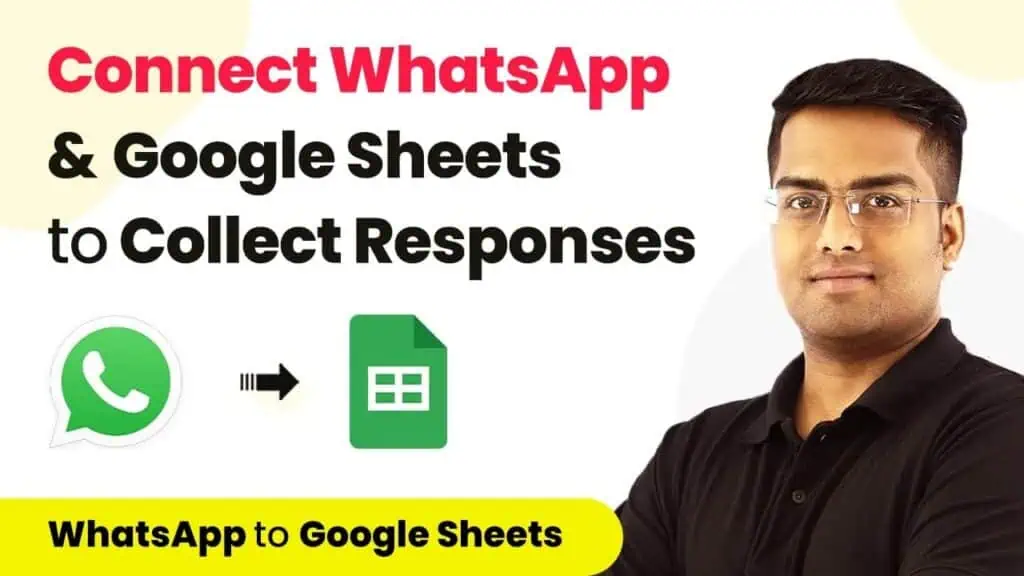Step by Step Guide to Integrate your Quriobot with Platformly
I was requested by my friend Carl to help him integrating Platformly with Quiriobot. Both are two great platforms , Platformy is great for any marketing needs and has tons of integrations with CRMS and APPS to send and receive data. Quiriobot is an established company that offers Chatbots and bots which can achieve a lot of tasks and it’s quite complete but, compared to other solutions, it’s a bit tricky and the UI is a bit hard to get a grip with. The issue were we facing was on how to pass values between the BOT once leads data have been collected TO Platformly trough a webhooks. Webhooks are very easy usually to integrate and allow you to securely pass data between 2 apps, one that SENDS and the other that LISTEN trough the HOOK. This was not very straighfoward and we needed to fix a bit to make it work.
The principle is that we need to configure our Bot to send the data trough a FORMDATA field, even if we have no real “form”. The steps below shows how to integrate:
– Get the values from the PLY forms you set up (data-oid and data-pid)
-Crate a form data under the CONNECTIONS & NOTIFICATIONS section of QB
-Add the URL of the Webhook created in PLY into the URL FIELD
-Populate the Fields to the right with the PLY Fields so they match
-Insert the OID and PID values of the forms as 2 separate fields as shown in the picture
The Webhook can be activated to Listen and you can test the bot itself and check if it pass the data!
If you have trouble and want to Book a Consultation with me Click here —> I get paid only on Results so if i can troubleshoot and make it work it’s good, if not it’s free!