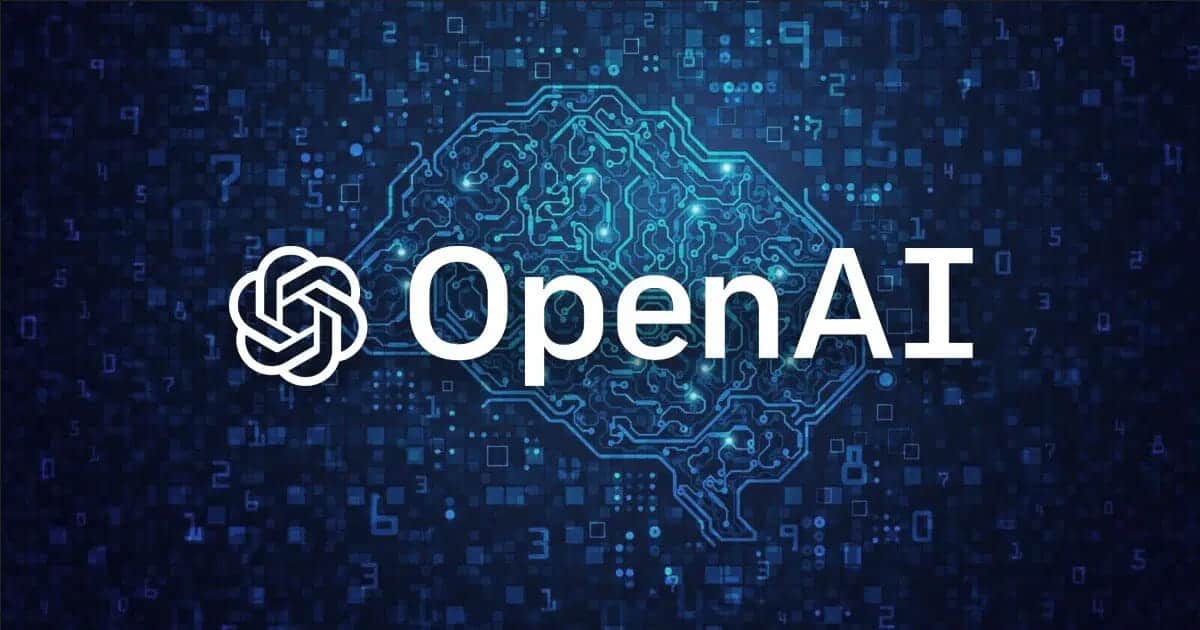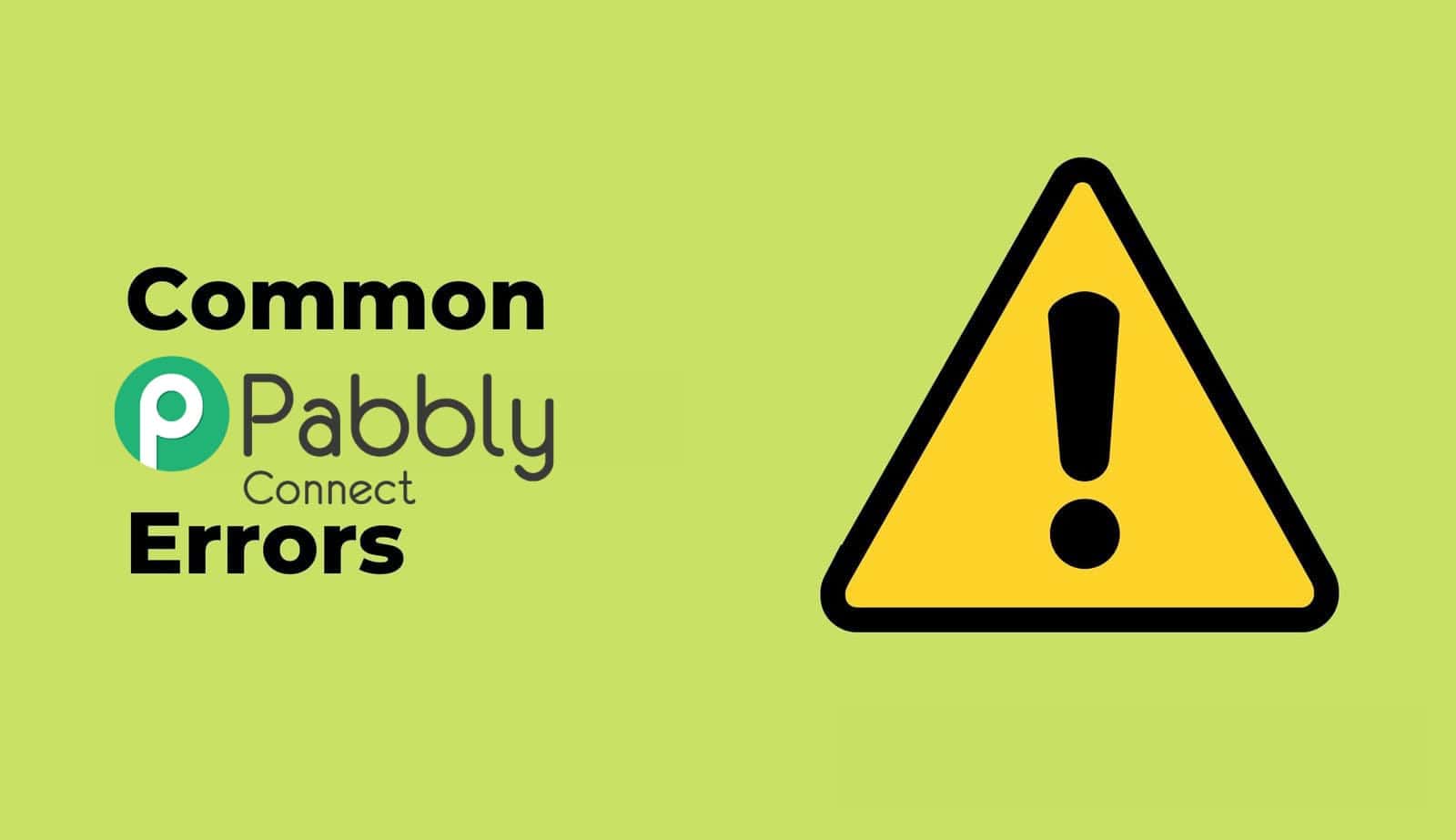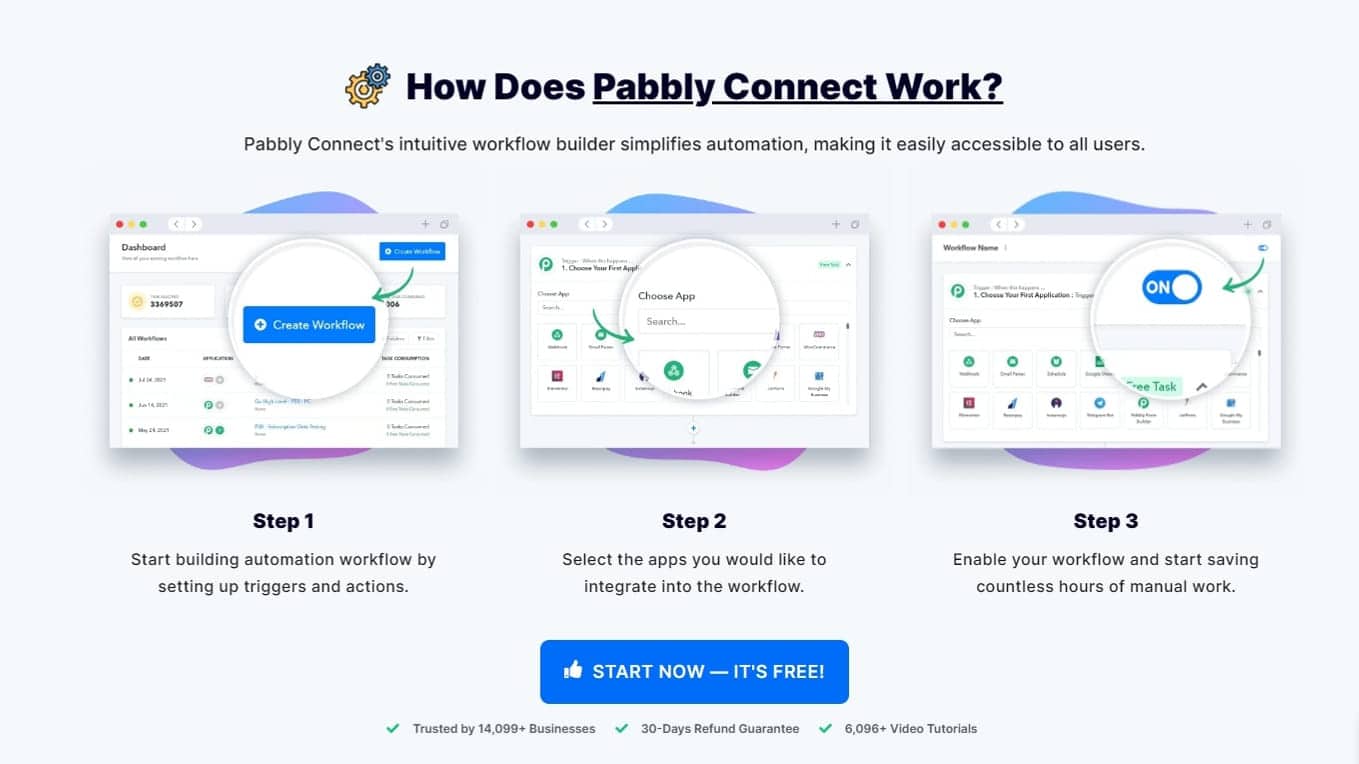Pabbly connect Automations with AI
Hello everyone, welcome back to Pabbly! 🚀 In today’s blog post, we’re diving deep into the top five Google Generative AI automation you can set up with Pabbly Connect to supercharge your business. Get ready to explore some fantastic automations that will streamline your content generation, enhance customer engagement, and much more!
What is Google Generative AI?
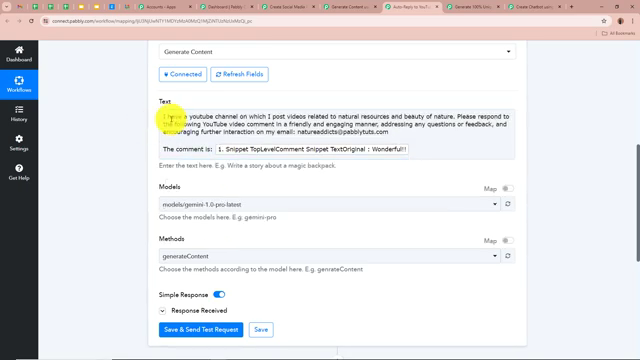
Let’s start with the basics, an overview of what is Google Generative AI.
Google Generative AI is an advanced artificial intelligence tool developed by Google. It can generate content based on given inputs, making it an invaluable tool for businesses. Whether you need text, images, or other types of content, Google Generative AI can deliver it according to your requirements.
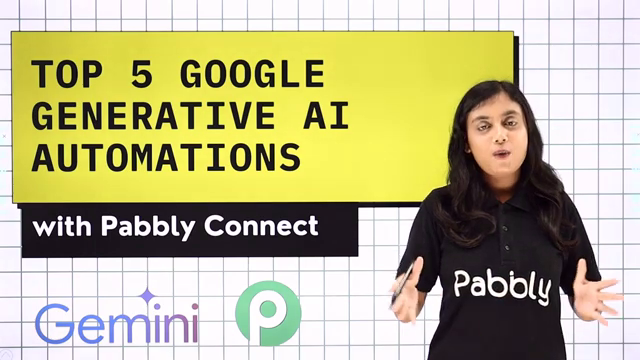
Competitors of Google Generative AI
- Perplexity
- ChatGPT
- Other AI tools
These tools also offer similar functionalities, but today, we’re focusing on Google Generative AI and how you can leverage it with Pabbly Connect. Clearly by having an insight with other AI language models will only benefit you.
Why Use Google Generative AI?
Google Generative AI is a powerful tool that can greatly benefit your business by aiding in:
- Content Generation: Easily generate content based on specific inputs.
- Customer Engagement: Create AI-driven bots to interact with customers.
- Product Design: Innovate your product designs using AI.
- Data Analysis: Analyze data efficiently and generate insightful reports.
Let’s move on to discuss five amazing automations you can create using Google Generative AI and Pabbly Connect.
Automation 1: Creating Social Media Posts
Step-by-Step Guide
- Set Up the Trigger:
- Application: Google Sheets
- Event: New or Updated Spreadsheet Row
- Connect Google Sheets and Capture Data:
- Create a spreadsheet to collect content data.
- Use a unique webhook URL to connect Google Sheets with Pabbly Connect.
- Generate Content:
- Action Application: Google Generative AI
- Action Event: Generate Content
- Prompt: “Write a caption in 80 words on the topic……”
- Post on Social Media:
- Action Application: Facebook Pages
- Action Event: Create a Page Photo Post
- Map the photo URL and description generated by Google Generative AI.
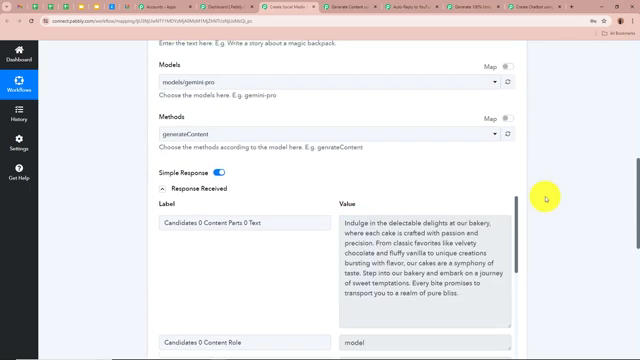
5. Simultaneously Post on Instagram:
– Action Application: Instagram for Business
– Action Event: Publish Photo
– Map the image URL and caption.
This automation allows you to create and post content across multiple social media platforms effortlessly, ensuring your business stays active online. It’s simply amazing and fast, and once created it’ll be on Auto-pilot, that’s what Pabbly Connect does!
Automation 2: Generate Content for Webhook Response
Step-by-Step Guide
- Set Up the Trigger:
- Application: Webhooks by Pabbly
- Event: Catch Webhook
- Capture Webhook Response:
- Connect an application using a webhook URL.
- Generate Content:
- Action Application: Google Generative AI
- Action Event: Generate Content
- Prompt: Detailed description including customer feedback.
- Update Google Sheets:
- Action Application: Google Sheets
- Action Event: Add New Row
- Map the data to the corresponding fields.
Suggested video: “Automatically generate a summary of customer feedback and log it in Google Sheets.”
This automation helps in seamlessly collecting feedback and generating a summary for easy tracking and analysis.
Automation 3: Auto Reply to YouTube Comments
Step-by-Step Guide
- Set Up the Trigger:
- Application: YouTube
- Event: New Comment on a Video
- Capture Comment Data:
- Select your YouTube channel and specific video.
- Generate Reply Content:
- Action Application: Google Generative AI
- Action Event: Generate Content
- Prompt: Customized reply prompt.
- Reply to the Comment:
- Action Application: YouTube
- Action Event: Reply to Comment
- Map the reply content and comment ID.
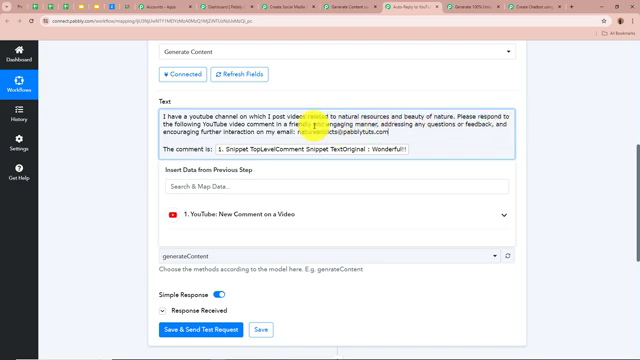
This automation ensures that every comment on your YouTube video receives a timely and thoughtful response, enhancing viewer engagement and a solid presence. Pabbly and Youtube simply rock!
Automation 4: Generate Unique Articles
Step-by-Step Guide
- Set Up the Trigger:
- Application: Google Sheets
- Event: New or Updated Spreadsheet Row
- Capture Article Topic:
- Collect the topic in Google Sheets.
- Generate Article Content:
- Action Application: Google Generative AI
- Action Event: Generate Content
- Prompt: “Write a unique article on the topic…”
- Update Spreadsheet:
- Action Application: Google Sheets
- Action Event: Update Cell Value
- Map the generated content to the corresponding cells.

This automation helps in effortlessly creating unique articles for your blog or website, ensuring a steady flow of fresh content.
Automation 5: Create a Chatbot for WhatsApp
Step-by-Step Guide
- Set Up the Trigger:
- Application: WhatsApp Cloud API
- Event: New Message Notification
- Capture Message Data:
- Get message details from your employees.
- Generate Reply Content:
- Action Application: Google Generative AI
- Action Event: Generate Content
- Prompt: Customized reply prompt based on employee questions.
- Reply to the Message:
- Action Application: WhatsApp Cloud API
- Action Event: Send Text Message
- Map the reply content and recipient’s mobile number.
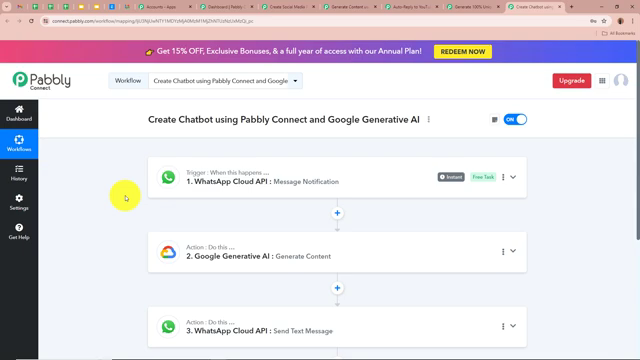
This automation helps in creating a chatbot that can efficiently handle employee queries, saving you time and ensuring consistent communication. Even if you don’t use Chatbots on a daily basis, i recommend trying this automation, as it could be very handy!
Conclusion
These top five automation using Google Generative AI and Pabbly Connect can significantly enhance your business operations, improve engagement, and save a considerable amount of time. Whether it’s generating the content, replying to comments, or creating unique articles, these tools and automation are here to make your life easier.
If you haven’t yet subscribed to Pabbly connect i strongly advise you to do so ASAP and eventually secure their lifetime deal offer, since they’re getting better and better and growing at a terrific fast pace, so that could not be available forever and you may regret it later!
Check their offers here: PABBLY CONNECT
Thank you for reading, and happy automating!