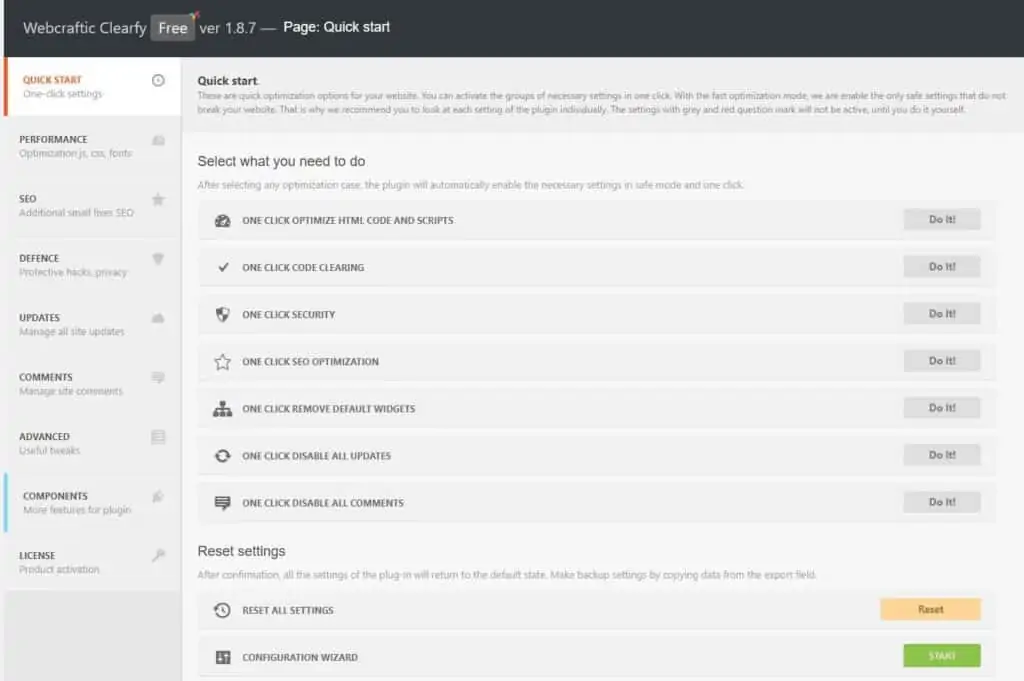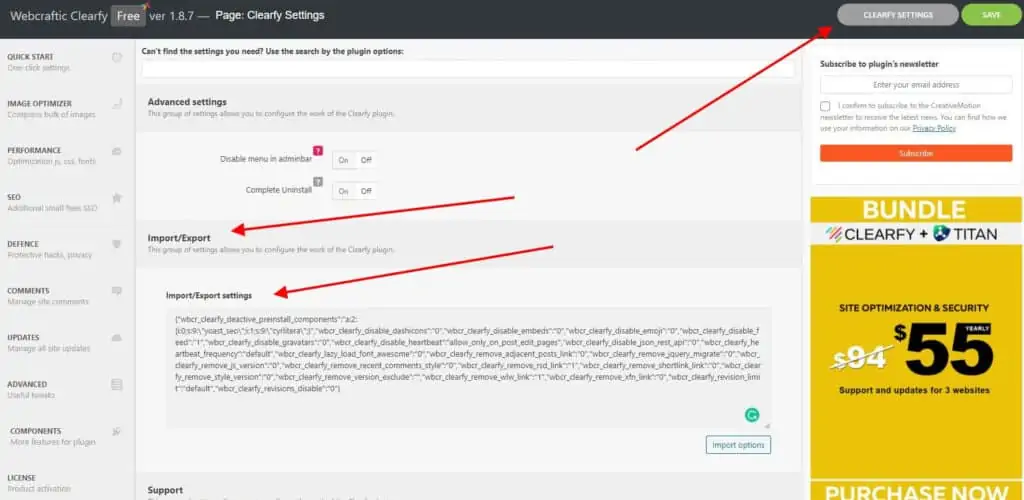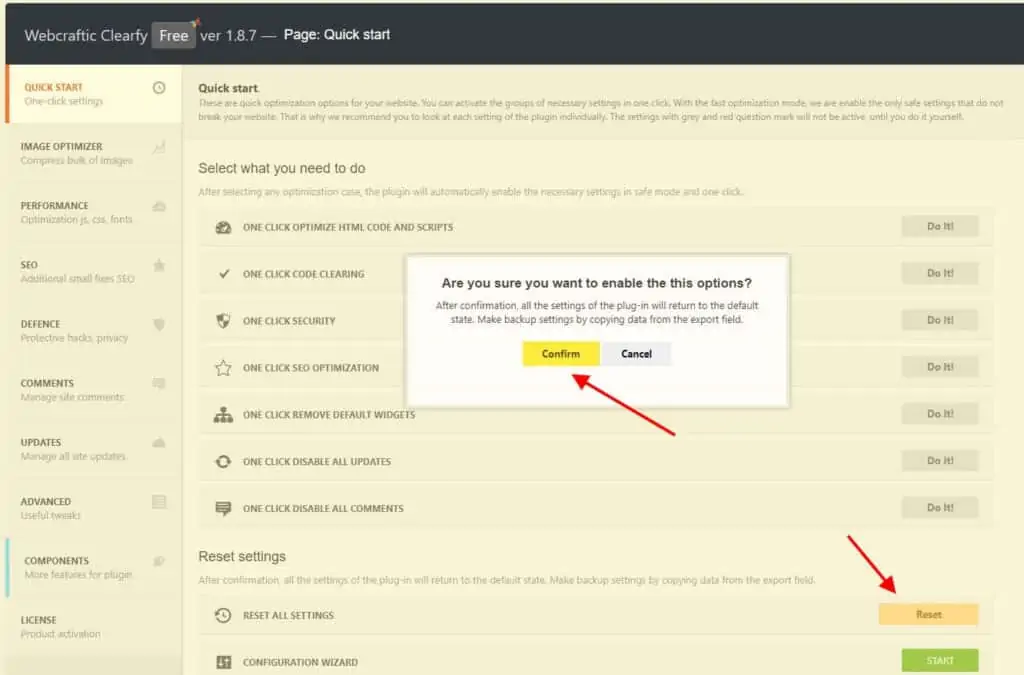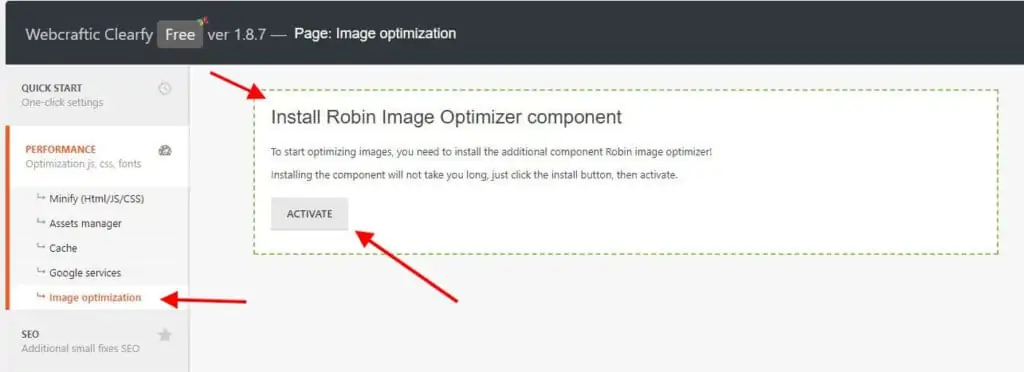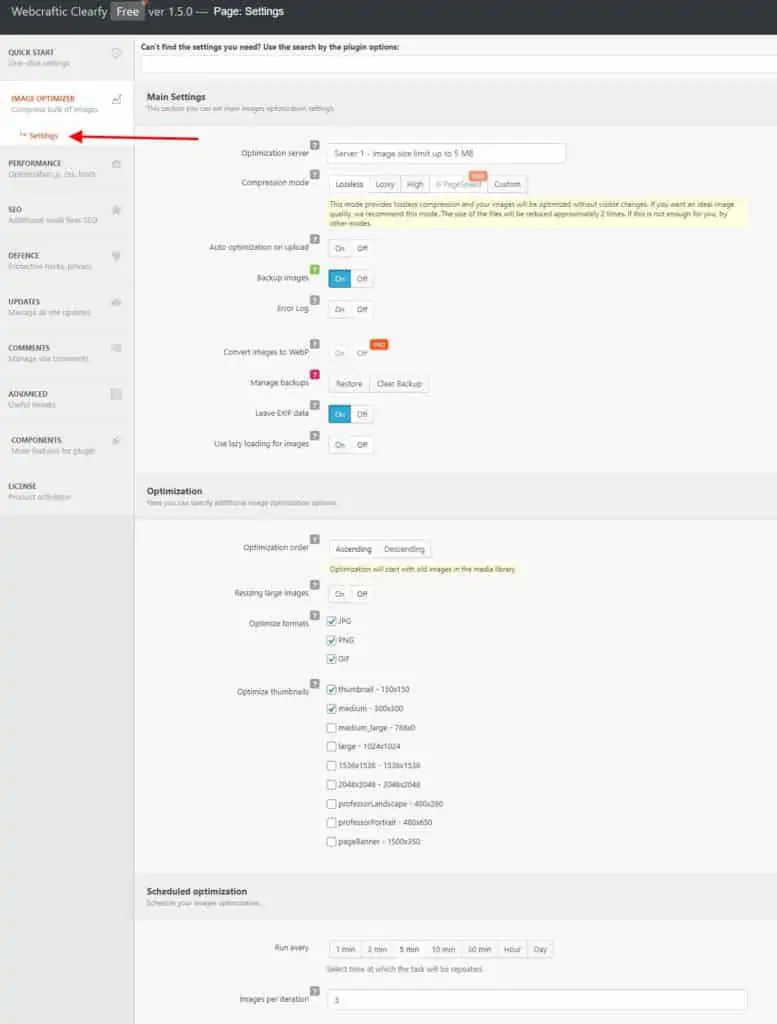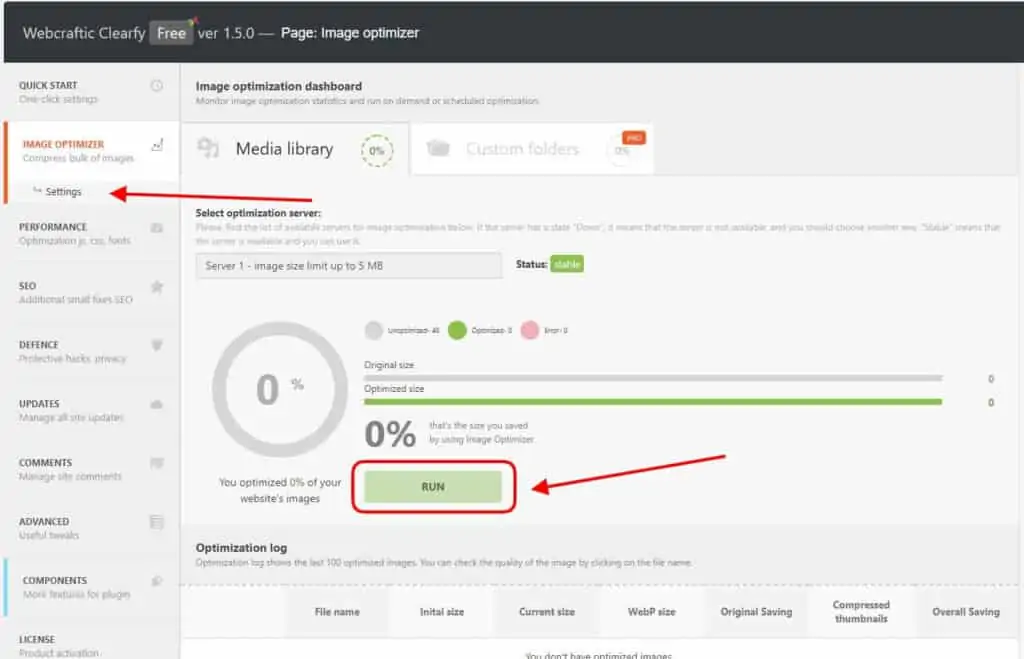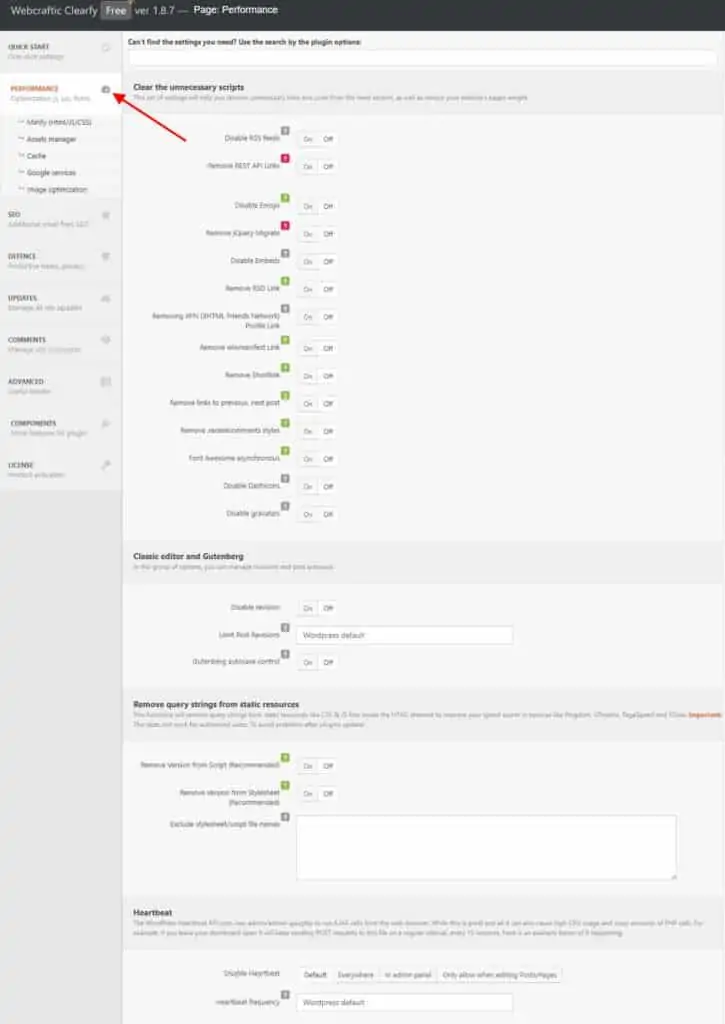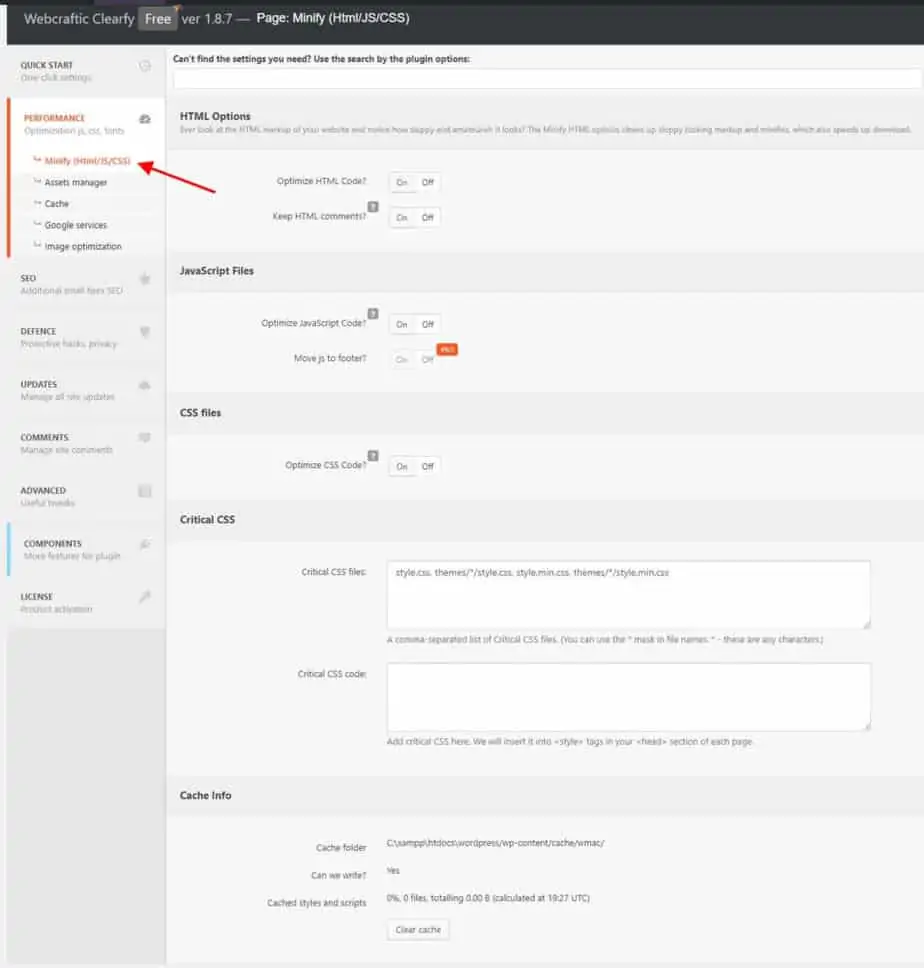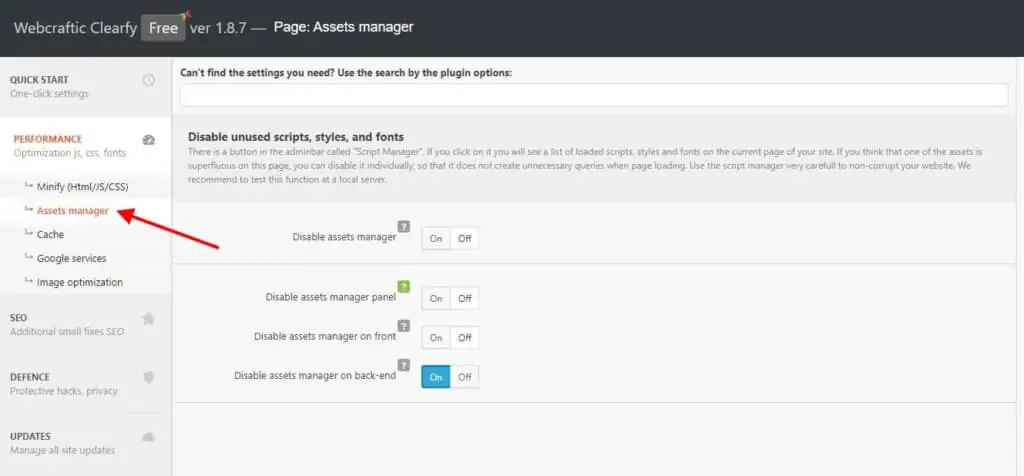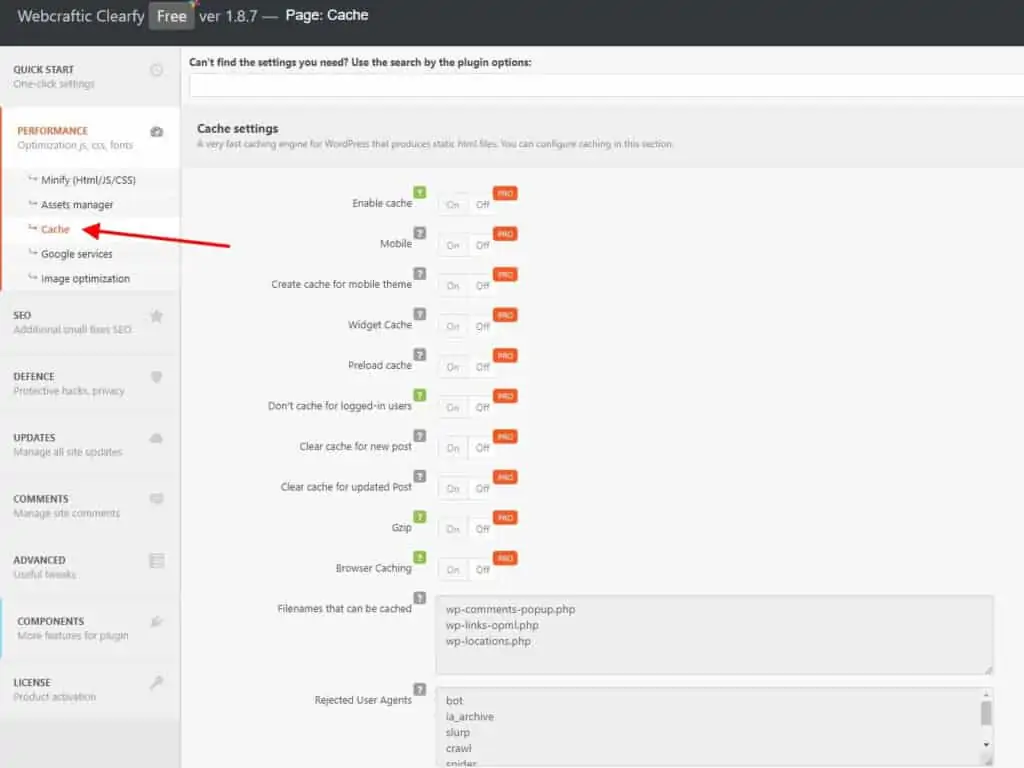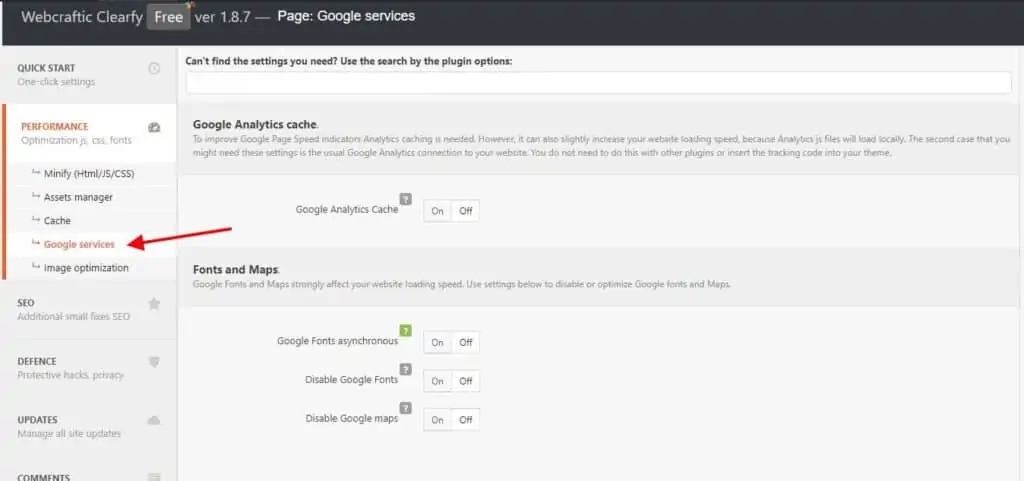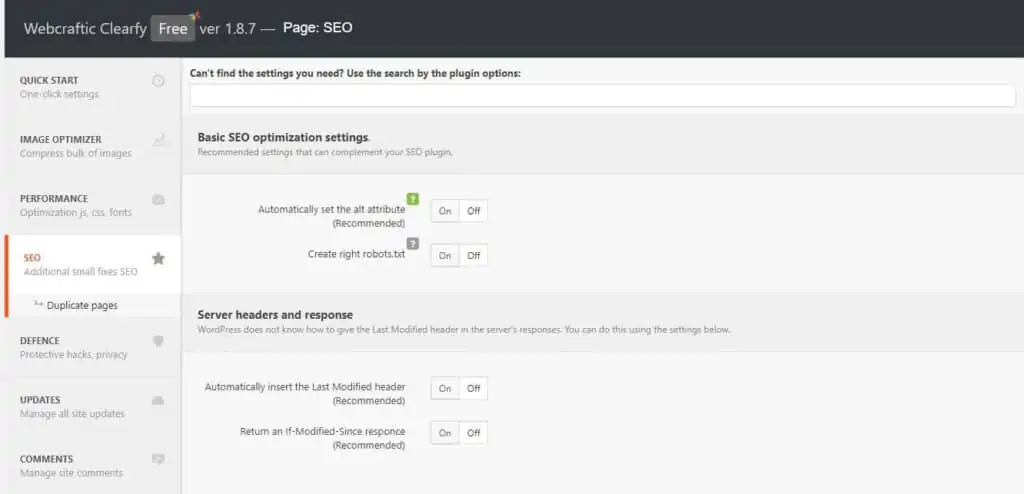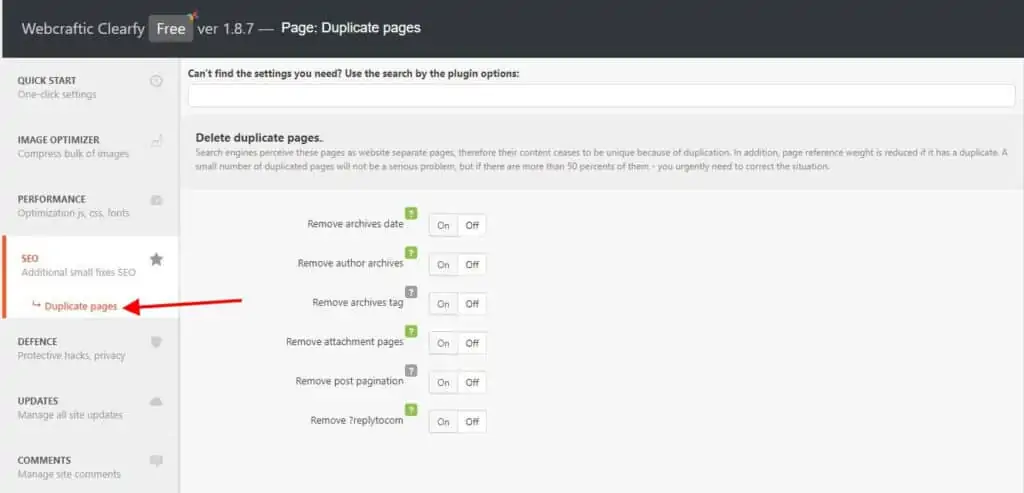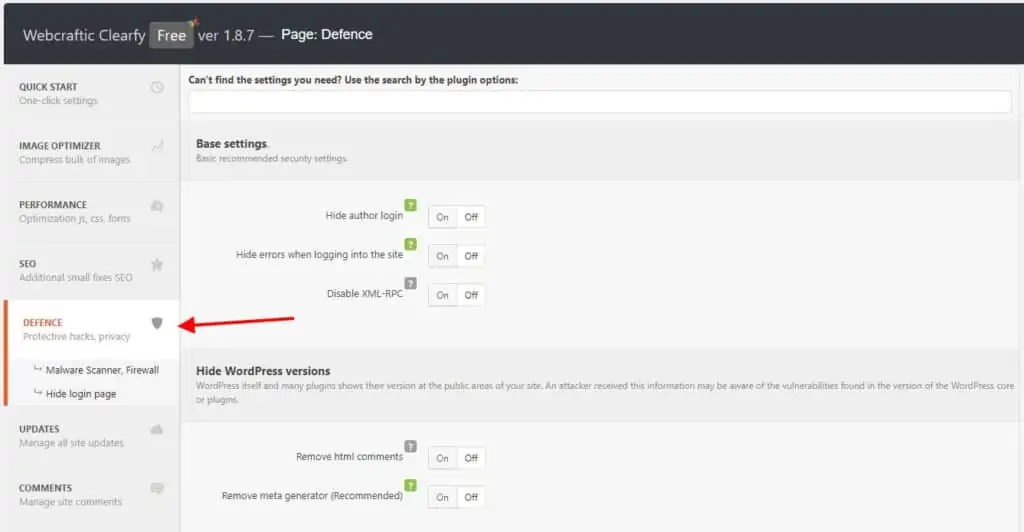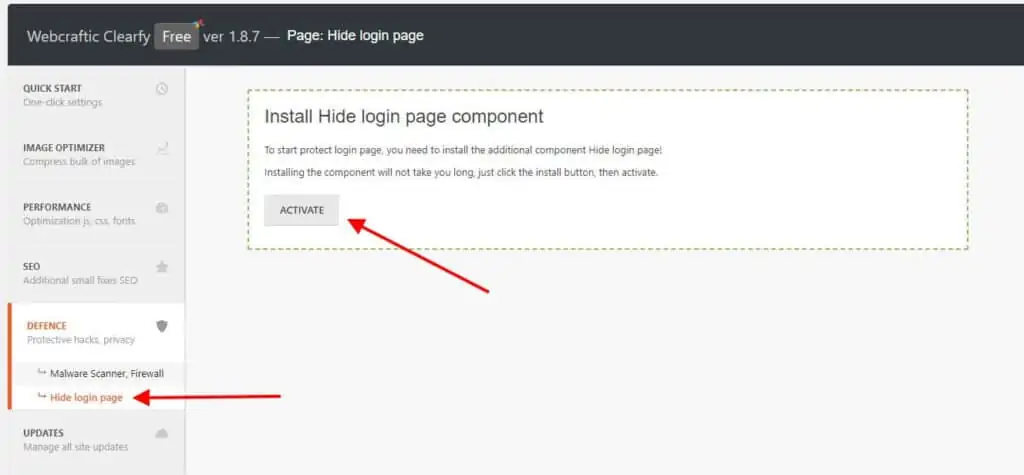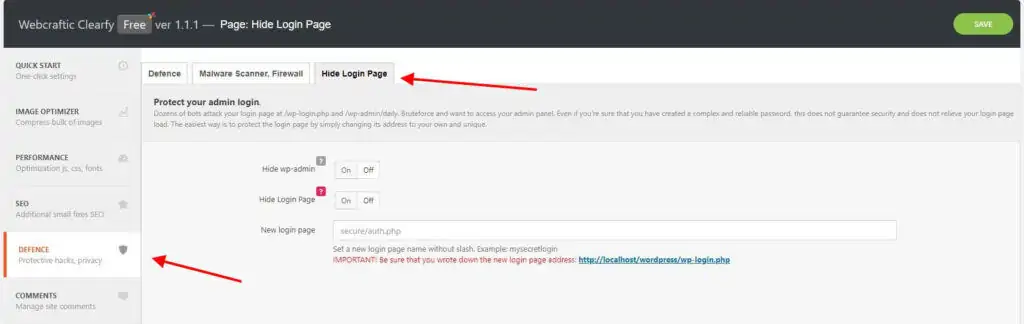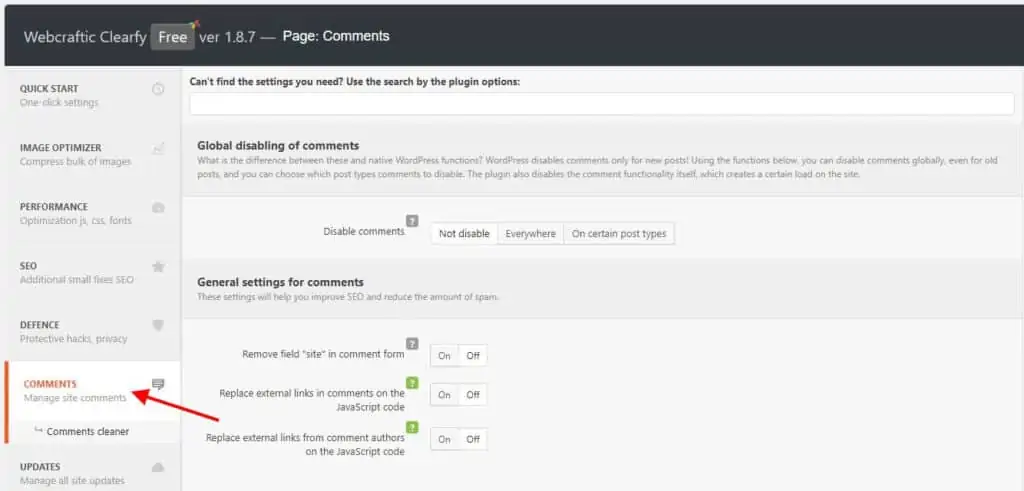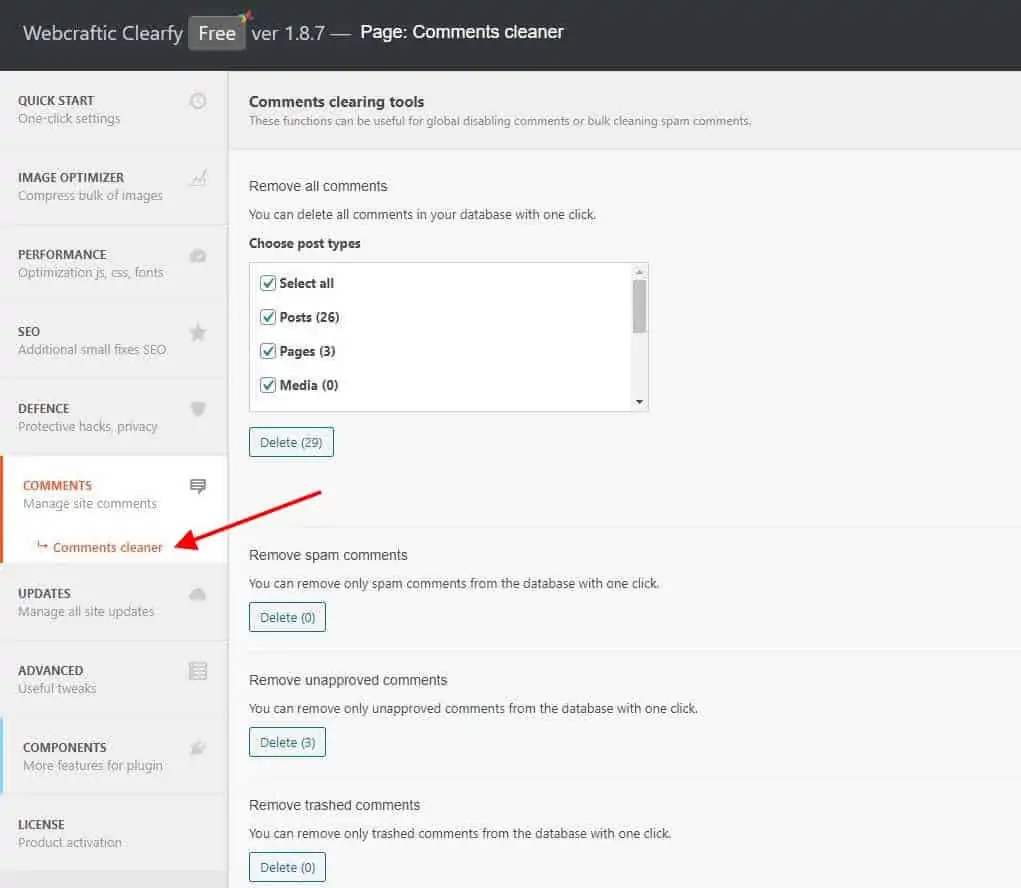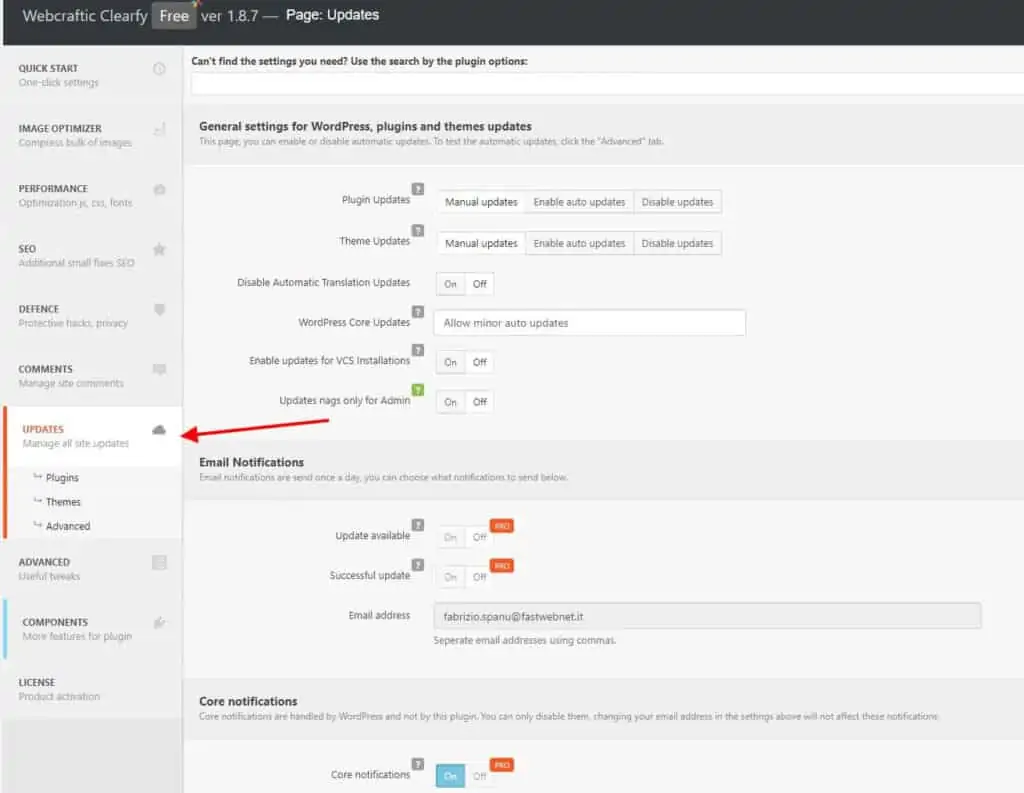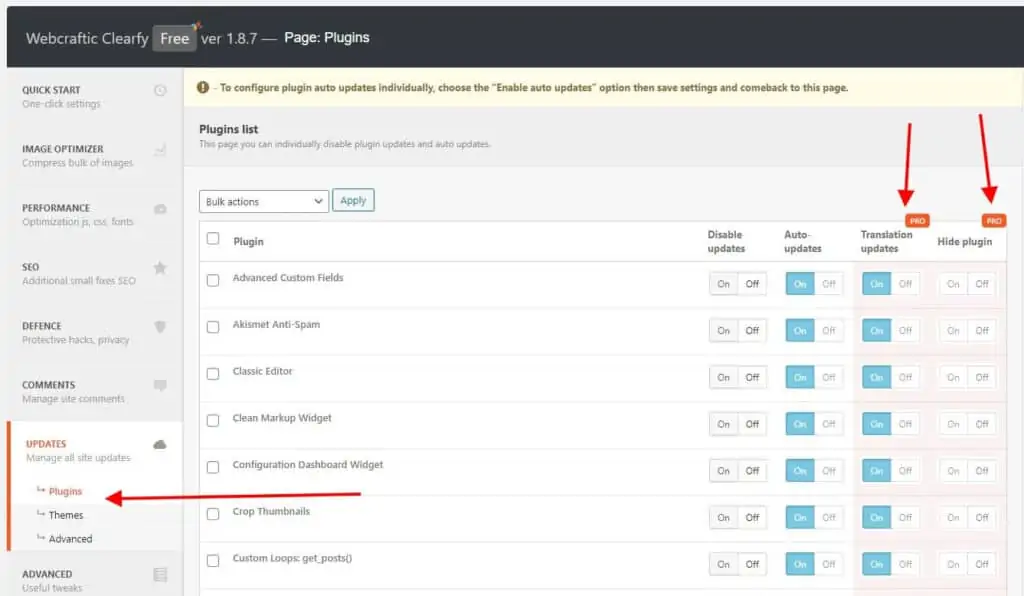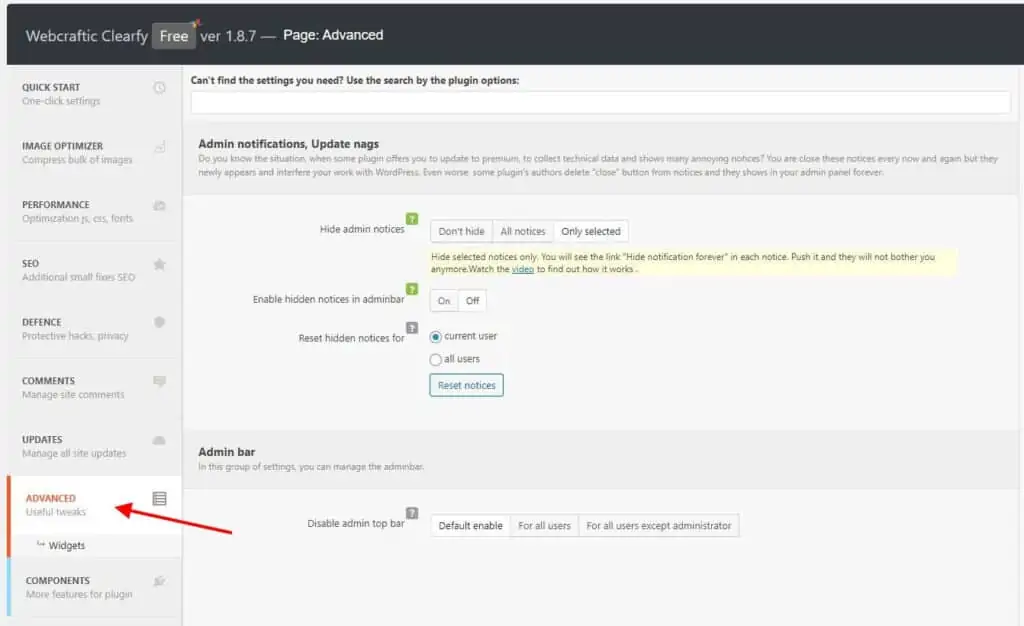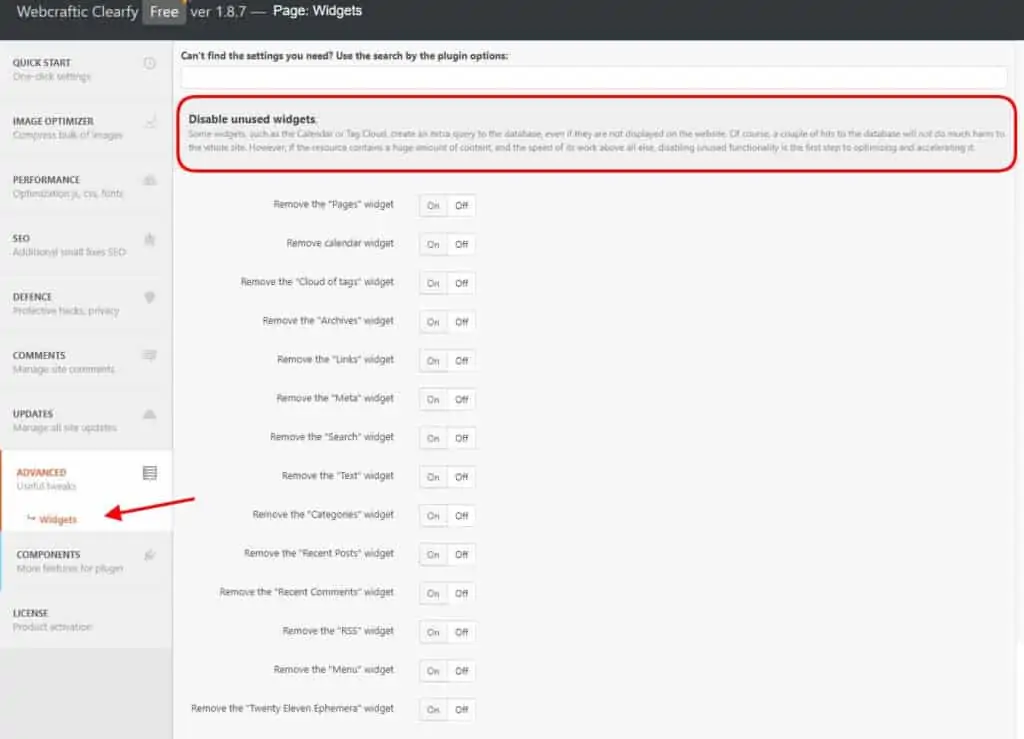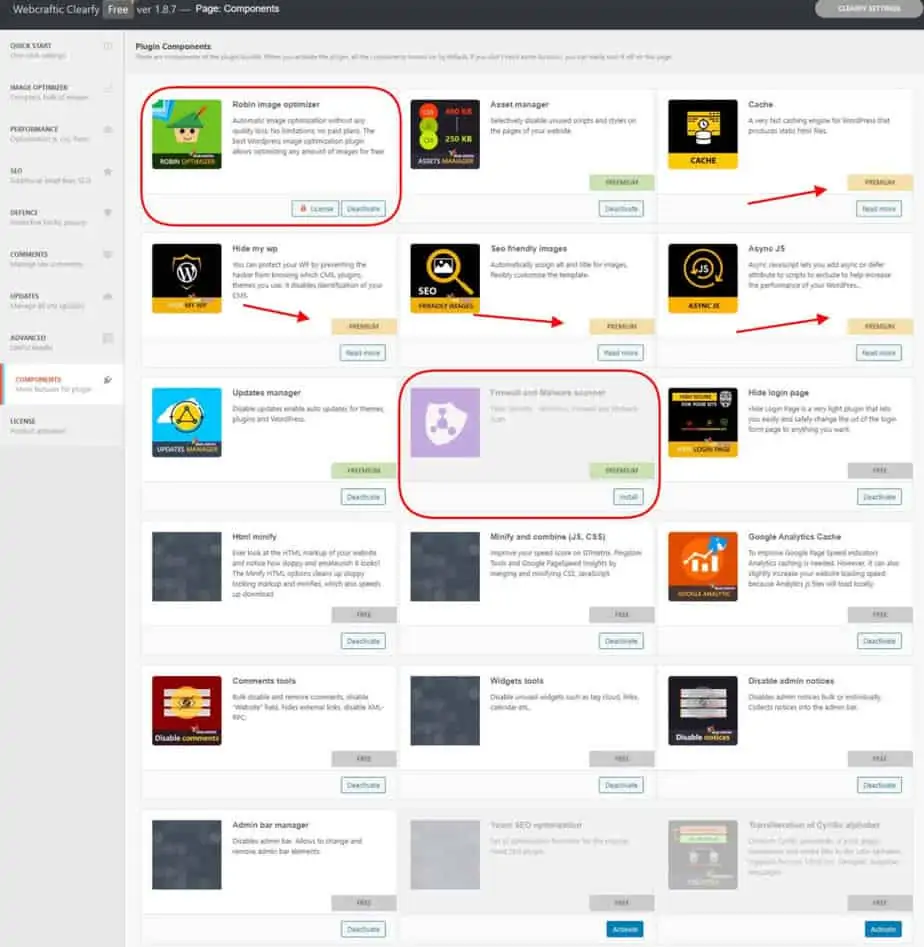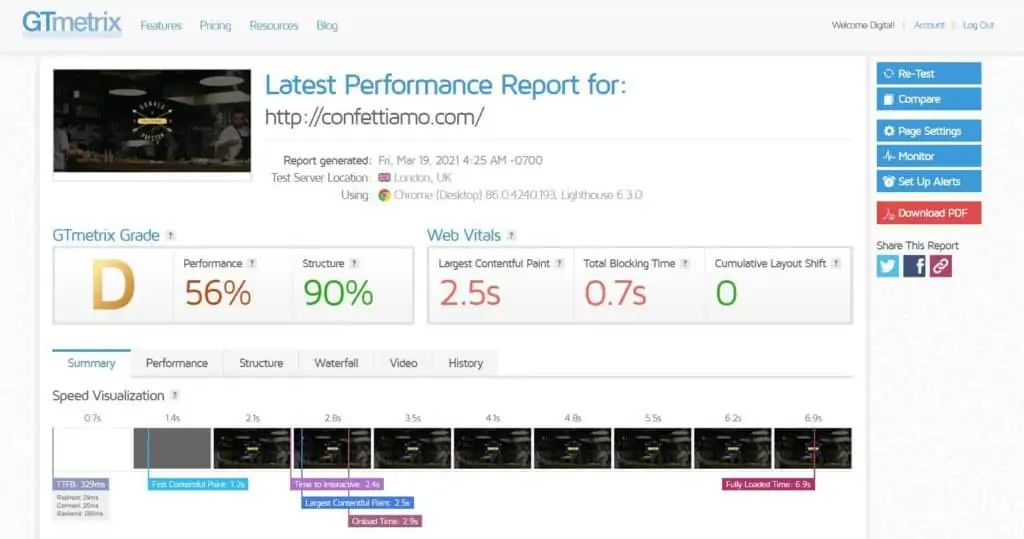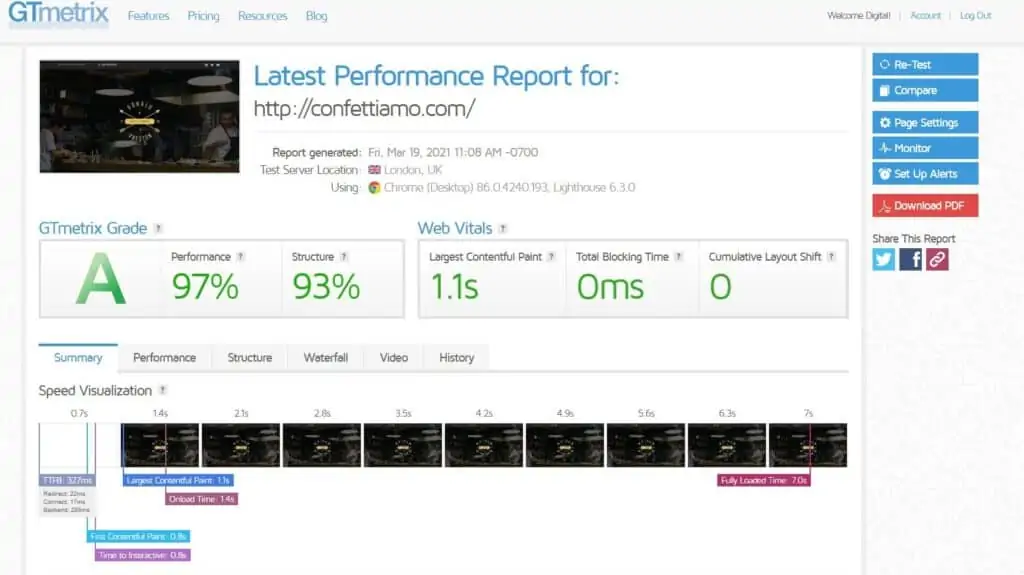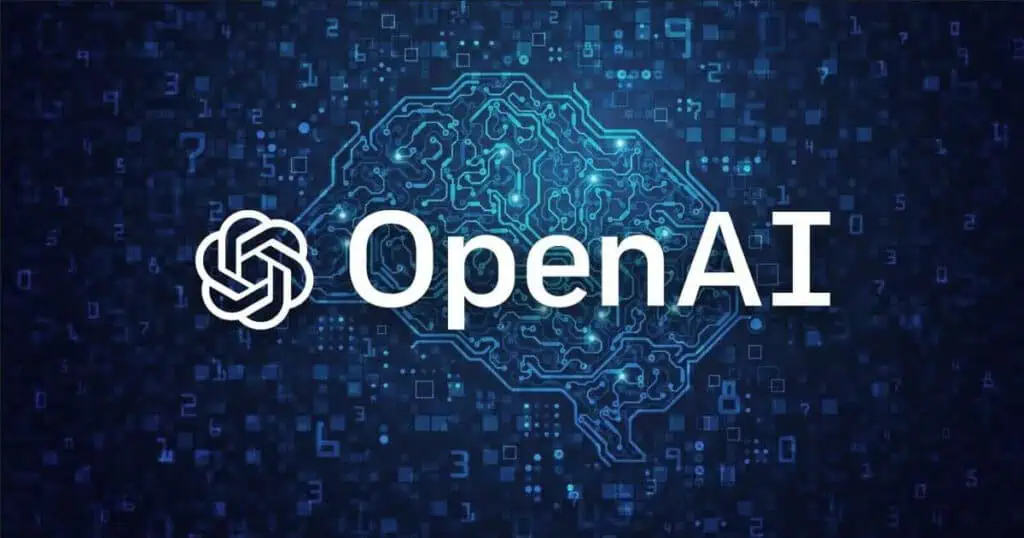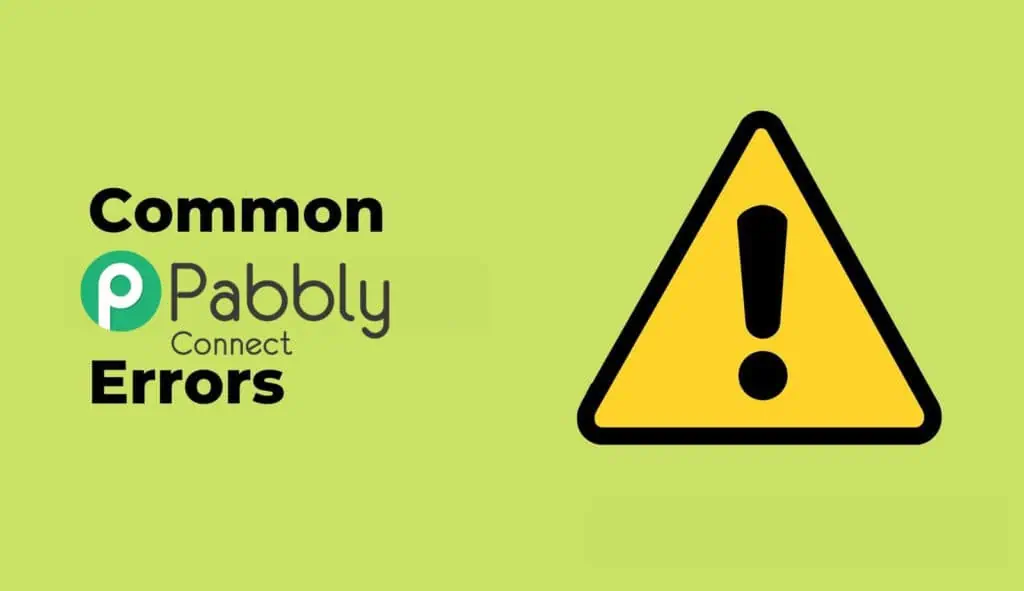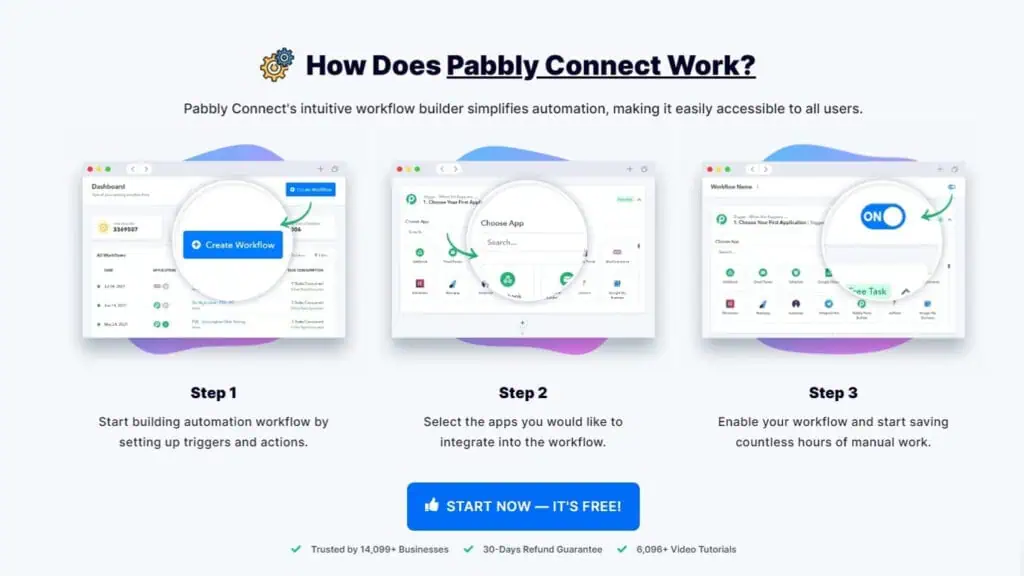Clearfy is a one-click WordPress plugin that helps you organize and identify spam comments on your site, set up security paths, offer an integrated service to optimize and resize images, clean the site from spammy comments, give the ability to selectively load JS/CSS assets and offer also some caching setting…..forgot to mention it has some basic SEO options and an interesting and useful “automatic updater” to keep your site always updated with the latest versions of the plugins and themes, plus it can also manage the major/minor WP updates….and it’s not finished.
Yes, I intentionally wrote that long and “unfriendly” sentence to let you understand the power behind this beast. Cause it does it all, and it does for real, still with some limitations that I hope they will improve in the future. But let’s see the plugin in more details lads, so If you’re ready to jump on the reading, let’s nail it down!
The product, being quite articulated, “could” in theory replace the below similar ones:
- Assets cleanup pro – Perfmatters etc.
- Hide wp
- W3T cache – Wp Fastest cache, Wp-optimize, Wp rocket (or any caching plugin)
- Wp auto-updater
- Wordfence or similar ( Clearfy offer as extra TITAN SECURITY free version)
- Shortpixel, Gumlet or any similar image optimization plugin (but NO CDN is included, even in the pro version)
- Plugin to remove comments and disable also selectively enable them if needed for example by post
- A few more……
I used most of the WP plugins about Caching, optimization and SEO and I will not make a comparative analysis here, i will concentrate more on what, instead, you’re able to achieve with Clearfy.
The strong point of this plugin in my opinion is to provide so much value into a “one” single tool that is able to cover about 80% of the WP optimization needs if well used and tailored by the user for the site.
Another strength point is that this is all done through their dashboard automatically with no real coding skills, you just select the functions and they are applied, it’s just as easy as that. No kidding here.
Can you achieve the same using other plugins?
Sure you can, but you have also to remember and consider that using plugins made by different companies means also falling into more probable incompatibilities between each other. I have had recently a very simple example of this, I wanted to use W3 TOTAL CACHE along with a simple plugin to completely disable comments sitewide and Booooooooom: not compatible, theme broken and a few other stuff to solve. Here you can simply use a few clicks (actually less than 3) and you have it, all integrated with your cache and a lot of other stuff.
So let’s Jump into CLEARFY FREE Version! (Yes, nothing to pay, free install and you’ll have access to the features below)
When you install the free version you have a Wizard to guide you into the evaluation and optimization process. It takes a few steps, basically, it tests the site before applying the suggested settings (after a proper scan) and compares after the results.
NOTE THAT THE PLUGIN IS LOCATED INSIDE THE WORDPRESS SETTINGS PANEL

This is the “main” dashboard in all its glory! Don’t be overwhelmed by the settings, they are clearly explained, and, most important, you can also revert back to the original ones in case something goes south. When you set the plugin options, in fact, these will be saved into a configuration that you can Export for later use for example, and import back on another site, and there is also a RESET button at the end of the page.
IMAGE OPTIMIZER TAB – ROBIN IMAGE OPTIMIZER
The image optimization is managed by a plugin called ROBIN IMAGE OPTIMIZER. You have to install it first, and then you jump into their dashboard. It’s made by the same company and it’s a clear competitor with Shortpixel and Similar ones. Before doing any changes CHECK THE SETTINGS FIRST! I know you saw the big “RUN” GREEN BUTTON, and you’re impatient to click on it! But it’s not the 1st thing you want to do!!!
As you can see there are quite a few options, and also a scheduler. The limitation in terms of image size is simple to understand: nothing as major as 5MB (to be honest for a web image such size is way too big, so I don’t think the free server is a limitation in this sense). The thing I dislike is the fact that the plugin does not support WEBP conversion, while its competitors do that. The backup mode is nice in case you want to re-use or re-optimize the image later with another method and it does the job pretty well. Note tho that they use RESMUSH for the free plugin version, and as they clearly stated, as long as it will be partially free to use, they will support the free plan, but if for some reason Resmush will quit it, that probably you’ll have to jump on a paid pro plan or they will find a workaround to keep it free, but at the moment all good, so nothing to worry in the immediate. I tested this feature and it matched the Shortpixel in terms of compression and optimization. This is their statement taken from the WordPress page of the plugin. Said that, their PRO version is very affordable (39$/year for 5k images/month as a starting plan), and it will enable the WEBP, and some extras, but NO CDN.
Our WordPress plugin to optimize images uses API of this free service: https://resmush.it, So as long as these guys allow free image optimization, our plugin will remain free. Still, we have several ideas of how to make optimization free and planning to implement them in our plugin.
https://wordpress.org/plugins/robin-image-optimizer/
The Big missing thing here is an adaptive plugin, and this is what really sets Shortpixel apart from the competition in most cases, and i would have loved to have also WEBP into the free plugin aswell.
PERFORMANCE
This is indeed the strong point of Clearfy and the one who has more setting to play with.
It has in the free version tho a heavy limitation: the cache is only available for the PRO version, which limits A LOT the optimization you can achieve on this side. It’s a big miss, and you will have to install a cache plugin to optimize the site or use the PRO version. But watch out about the settings, as many cache plugins also offer overlapping features in this field and you could end up then using another layer of cache and this may potentially lead to some incompatibility or problems, so you’ll have to test and re-test. There is also a handy setting to control the WP Heartbeat and a function to limit the revisions based on your needs or by WP defaults along with the other ones. I remember working on sites with about 500 revisions and you can imagine cleaning or limiting them how good can be for your Database. These last features will save at least 2 more plugins to install.
The other settings are very simple to set up and with a few clicks you can make Wp a bit leaner and faster!
SEO FEATURES
The SEO’s section is just made of some small (they even named “additional small SEO fixes” in the menu) that include also a simple but effective function to create a robots.txt file for your site. It includes also a section to deal with duplicate pages and a Transliteration of Cyrillic alphabet. Even if this section is not the “core” of the plugin, again, it will save from installing maybe one or more extra plugins to just set what you can do easily here.
DEFENCE – SECURITY
This section has some basic but interesting features about security, the XLM-RPC can be disabled and not partially kept enabled (other plugins allow that, but it’s not a major thing). Another interesting plugin that it prompts to install (it’s an extra but free and still by them) it’s the HIDE LOGIN PAGE which will change the default WP-ADMIN URL to a custom one, helping with the classical brute force attacks of the WP-ADMIN area. I did not install their TITAN MALWARE SCANNER as it’s an extra and it’s quite limited feature-wise. In that field, I still think WORDFENCE is the leader for WP. The HIDE LOGIN is easy to set up, works and i had no problem with it, the PRO version of Clearfy instead feature a better and more powerful admin protection plugin.
COMMENTS
This is another little gem in the Clearfy plugin to me. It’s something ABSOLUTELY NEEDED? No, but you will end up installing potentially another 2 plugins to deal with comments and maybe they will not be compatible with each other, so here you have a simple, super clean and effective way to deal with such needs. You can disable comments sitewide or limit even in a more granular way by post types (and supports also CPT) and also do a cleaning of comments etc. Very simple, very effective, last : very nice!
UPDATES
This Feature will let you control the updates of your plugins and themes, you can set which ones you want to be updated automatically or disabled, in the pro version you can even hide certain plugins from showing and also do translation updates.
While I don’t personally use such a feature, as you can see in the 1st screenshot, there are some interesting settings for WordPress itself that make the plugin very simple and effective again to control the main upgrades and in the pro version, you can have also mail notification on some of these events, which is a nice plus.
ADVANCED
Into this section, you can control some extra tweaks basically related to admin notices and on the top bar display (sometimes these can become VERY ANNOYING so this setting is a godsend!). The other sub-section instead controls the widgets calls to the database and, if not needed, these can be disabled. Play carefully with these settings, but if there are a lot of calls, this can make a difference in loading speed, so I’ll play with it!
COMPONENTS
In this section, we can see what’s installed, what’s activated and what we can activate, and what’s also present in the PRO version. As you can see there are quite a lot of extras in the Clearfy PRO version that’s worth in my opinion to check out and that will make a difference. But wait a minute….what is the ASSET MANAGER??? No, I did not forget about it, but I wanted to first go through the settings, and leave this at the end, cause this is what can make a difference when working with on-page optimization.
WHAT DO THE ASSET MANAGER DO?
It works like ASSETS CLEANUP, where you can go through each and every element and load or unload from the page if it’s not used/needed hence making the page faster and leaner, but you can also break a few things, so it’s a process that takes attention and time. Let’s see below what it does:
ASSET MANAGER – USE IT WISELY!
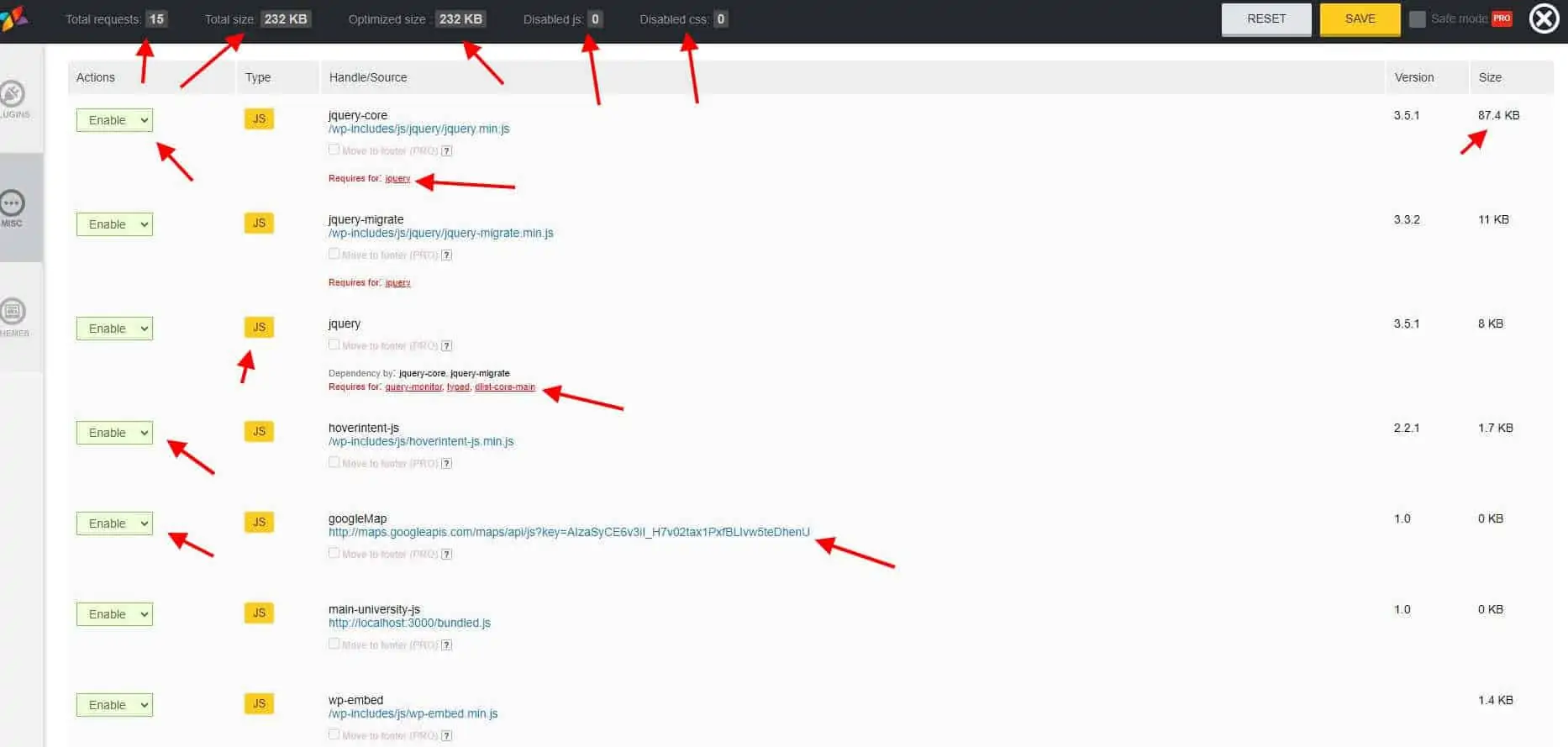
You can play here at a very specific level for each page of your site and make a difference. Those who already use similar plugins know how powerful and potentially dangerous this can be. It will help you to unload unneeded js, compare the size of the page before and after and see the dependencies with each file to be more “safe” when unloading. Also, it has a convenient TEST MODE that you can play with before going live, for an extra layer of safety, like a parachute. I found it quite powerful and easy to use.
REAL LIVE TEST RESULTS
It’s been a long journey, I know! But now, in the end, after all these words, I will finish this article with a bonus: I’ve set up a site and added some plugins to “bloat” it and make it slower. I know, I could have done better, but still, I wanted to set up something that’s quite “common” between users, so here you can see how potentially powerful can be Clearfy for you. In the video you will find the settings I used, the score I achieve and how I got there. In the description of the server used and limits (a cheap but still valuable and powerful one by Vultr HF) Note that there are no tricks here: the videos are not staged or prepared, so they’re a bit longer than the usual videos you’ll find online, but I wanted to make it as much real as possible and show the process.
Icould have spent more time on the optimization side, install maybe some other plugins to compare che cache for example, or better serve the images, but here my “core” idea was to test Clearfy and i think that made sense to keep it as simple as possible. You can always do better, and i encourage you to test and experiment, take my ideas as a starting point!
Below the results of the tests
CONCLUSIONS
If you don’t have already a setup where you exactly know what plugin to use and how to use it and you want a really ALL IN ONE plugin that covers 75/85% of most common WP users needs in this department, well, this one is a great choice. I would buy the PRO version, as the caching plugin and some other extras are needed to make it perform at its best. It’s a shame that the Robin image optimizer does not allow WEBP and that it’s not having an adaptive plugin, which makes Shortpixel win in this field. Also, the Security side is nice, but their firewall is not something I would use in favour of Wordfence at this stage, which still is my preferred choice among other wp ones. Other settings are just super useful and easy to implement, and I think that as soon as this develops, it’ll be even more strong in the next coming years if well improved by their creators. Below you can find the videos for the PRO and for the FREE version and you can make a better and informed decision in case you decide to buy it. If you liked the Video and the Article please Share on your social media and don’t forget to Subscribe to my Youtube Channel!