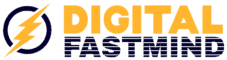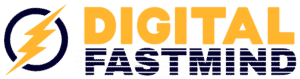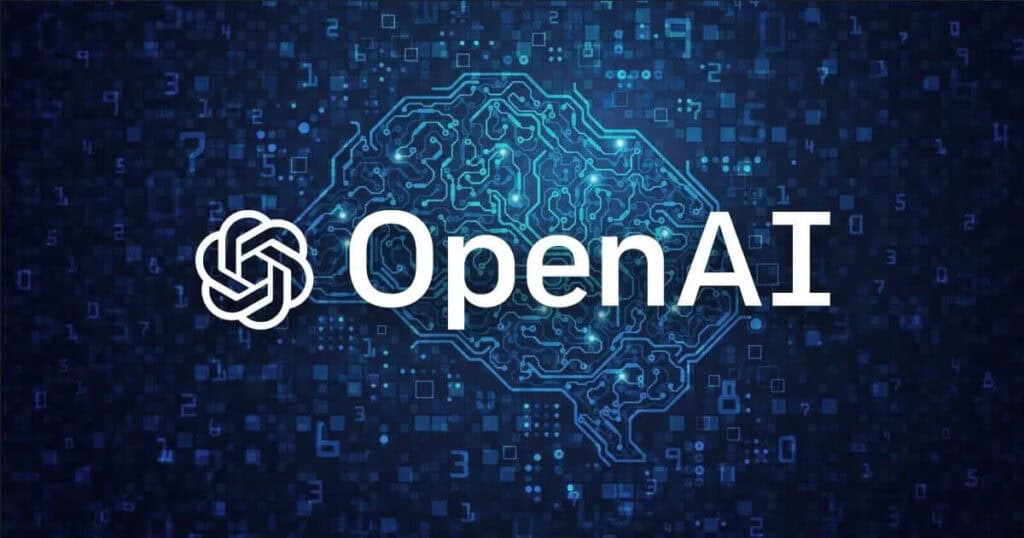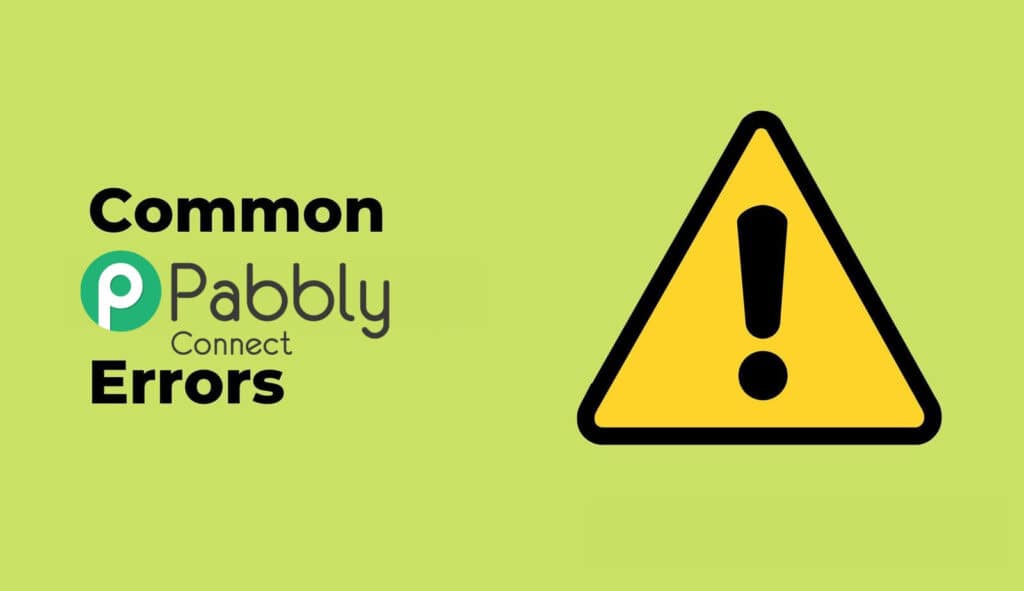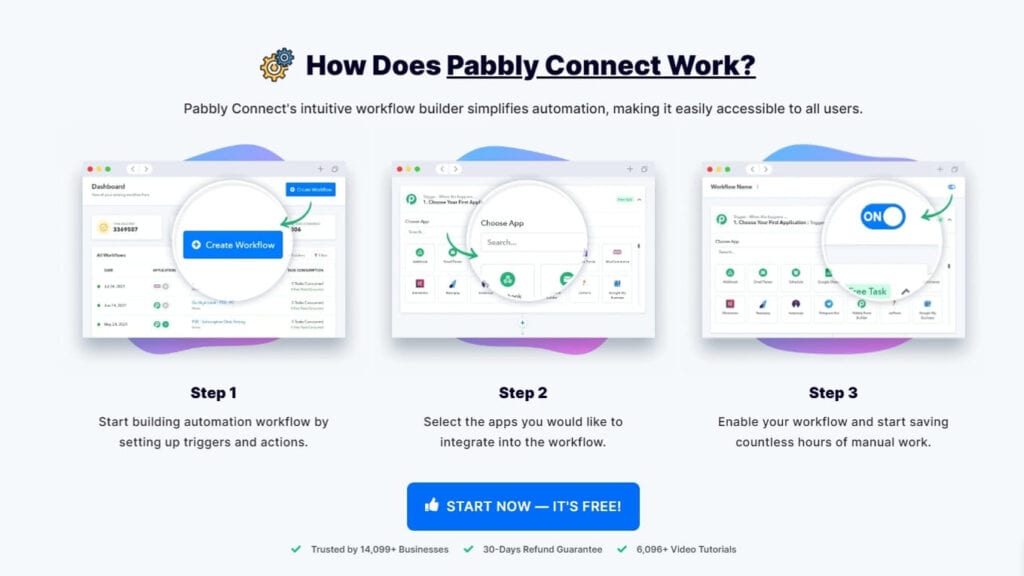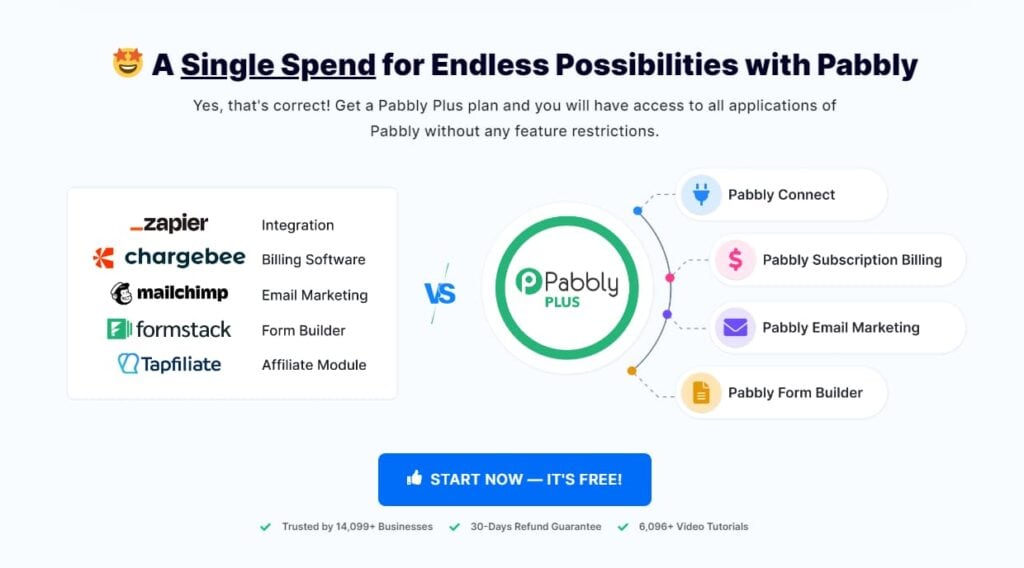The Instagram bio link is a perfect place for target customers to learn more about your company and your brand. It is a great spot to build higher engagement with potential customers, attract influencers and promote your product.
The most popular areas for “link in bio” application are:
- Promotion of your product or service
- The attraction of the target customers to the new product launch
- Promotion of the big event related to your brand
- Special discount and offerings for Instagram users
- Information on your most important products
- Transfer of potential customers to your website, podcast or YouTube channel
- Link to video or blog post with unique content
The links for Instagram bio requires special attention in terms of analytics. You have to constantly monitor and adjust the content in your bio to achieve your marketing goals. The more you analyze how your Instagram bio link is performing, the higher the chance to achieve your social media goals.
How to Add Link in Instagram Bio – THERE CAN BE ONLY ONE!
As you remember, there is only one place in Instagram to place your link URL, hence think for a while what to display here and follow the special algorithm to add the proper hyperlink in Instagram bio:
- Open your Instagram application
- Click your personal profile icon at the top of the screen to enter it
- Click “Edit Profile” button
- Write a brief description of your bio – it should include no more than 150 characters
- Place @ to provide a link to the profiles connected to your Instagram account, it can be a link to your Instagram business page or page of a specific product
- Add a link to your corporate website (this is the ONLY link you can really insert into IG)
- Add contacts
It is also popular to add hashtags to your bio in the form of #. This symbol has to mark all the publications related to your Instagram account and has to associate with your brand. Instagram will help you to choose among popular hashtags in your field to choose the most suitable ones for your business needs.
Remember that other people on Instagram will not be happy if you tag them within your bio, hence provide links only to the accounts being relevant for your business. Keep in mind to update the Instagram bio links after a while to raise your audience engagement.
THE PROBLEM:A LOT TO SAY AND ONLY ONE LINK ALLOWED
While the instructions i gave to insert the link are the “standard” that a lot of people use, the Instagram bio link is one of the features that gives marketers and creators a headache.
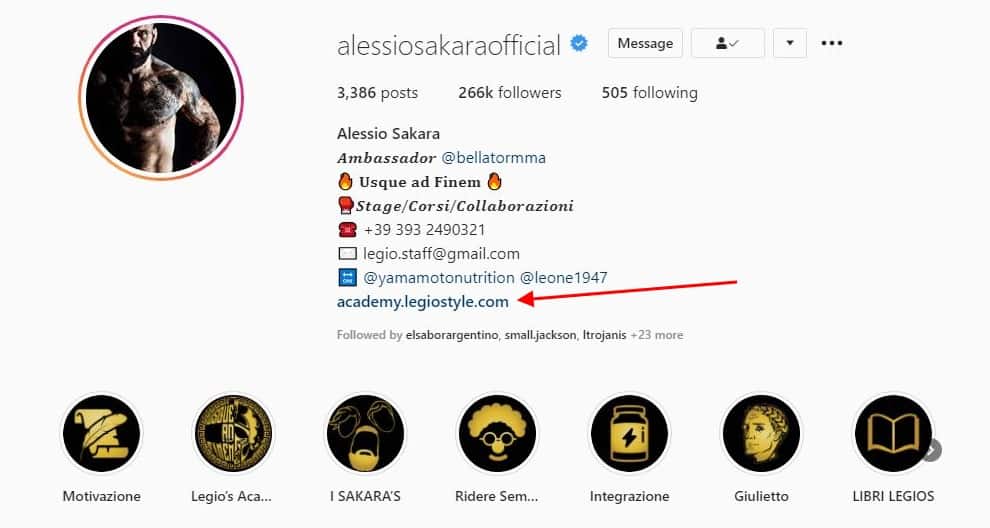
You only get one link on your Instagram bio. So what do we insert there? Where do we redirect the users or followers that click on the link?
You can’t promote different products several times a week nor are you able to promote every blog post you publish. You either need to shorten your marketing campaign for each product or piece of content you promote or market fewer products for longer.
The result is having to manually swap out your bio link on a regular basis, which is a time-consuming task and also would be overwhelming if you share a lot of news and need to update the links often. This creates a possible drawback tho, you must constantly monitor it and adjust the content after some time, as Instagram users look for innovation and will be happy to see the interesting updates in your Instagram bio.
While this makes total sense it’s a time-consuming task that, along with other works, projects and social media related activities becomes often forgotten and lead to poor conversion.
THE SOLUTION : USE A DEDICATED LINK IN BIO TOOL

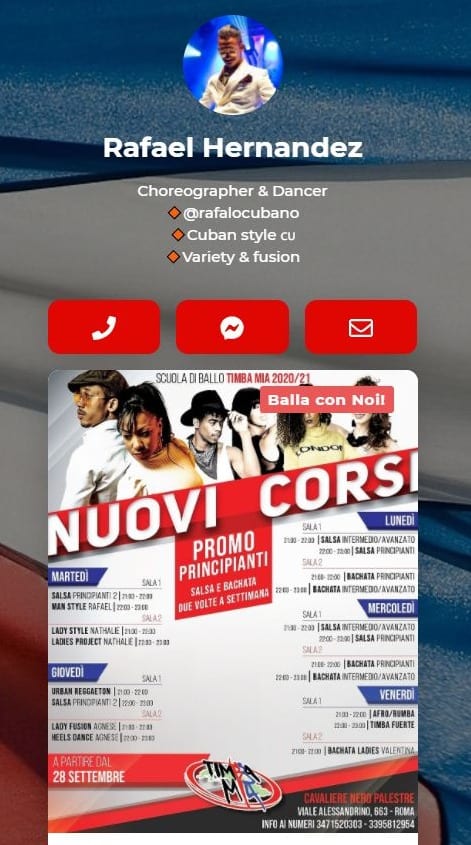

Using a link in bio dedicated tools can help you optimise that single link. These tools can help you improve your Instagram marketing strategy. They can even help you measure clicks, drive traffic to your site, and drive sales. Link in bio tools also allows you to promote more than one link.
Why does your business need to optimise your bio link? There are a lot of valid reasons!
A LINK is worth a thousand words
cit. Digitalfastmind
Links on the web are incredibly powerful. There are decades of the theory behind the role of hyperlinks in hypertext did you know in most early versions, links were originally designed to be two-way? You’d be able to see every page on the web that links to this one. But even in the very simple form that we’ve ended up with on the World Wide Web for the last 30 years, links are incredibly powerful, opening up valuable connections between unexpected things.
For example i use it with RSS to automatically sync it with new articles i publish on this blog. CLICK HERE TO SEE IT
You have endless possibilities to share your ideas, your business or yourself without any effort or technical skills.
You can list various links to your site, social media accounts, phone number, news and do much more with these super-easy to use non-techie tools that will create a super-fast landing page optimized for mobile view.
It’s like building a micro-website in a few minutes and add content with a few clicks where you can launch several campaigns on Facebook and post links in the micro-landing page that it will create so you can speed up your promotions also on IG, plus you can decide how long to keep these running, in fact, it’s you controlling the bio link page content.
Ultimately, optimizing your Instagram bio link gives you an opportunity to get creative with your marketing campaigns. And, it allows you to launch custom campaigns designed exclusively for your Instagram audience. And don’t forget to include your pixel to retarget your visitors and followers!
Which tools can you use? I do recommend Shorby, it’s super slick and very nice looking, but you can check also the below options, that will help you to direct your followers to where you want them to go with ease.
- https://linktr.ee/
- https://embedsocial.com/feedlink/
- https://sked.link/
- https://lnk.bio/
- https://linkinprofile.com/
- https://milkshake.app/
- https://www.contactinbio.com/
- https://tap.bio/
Check the video below also for some nice insight on how to use Links in bio