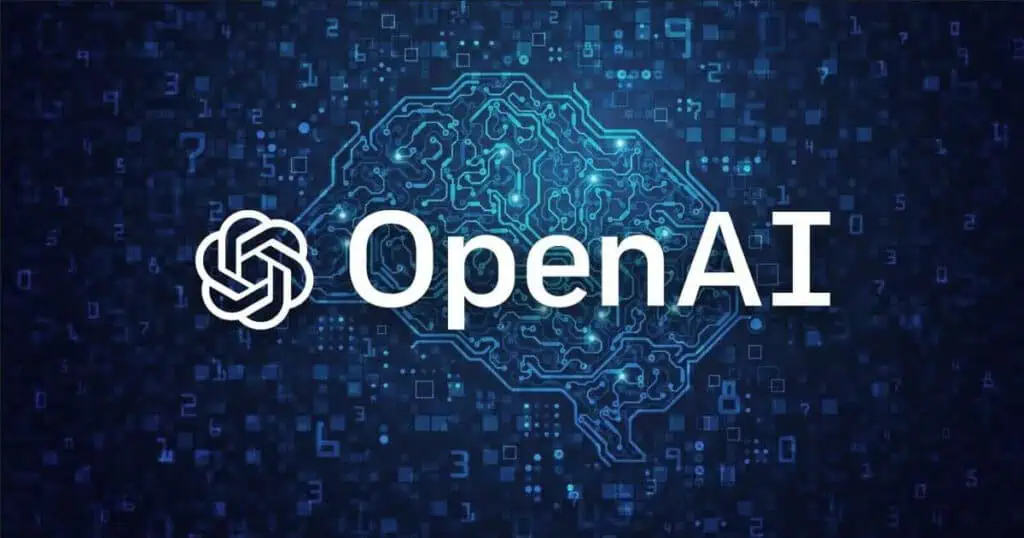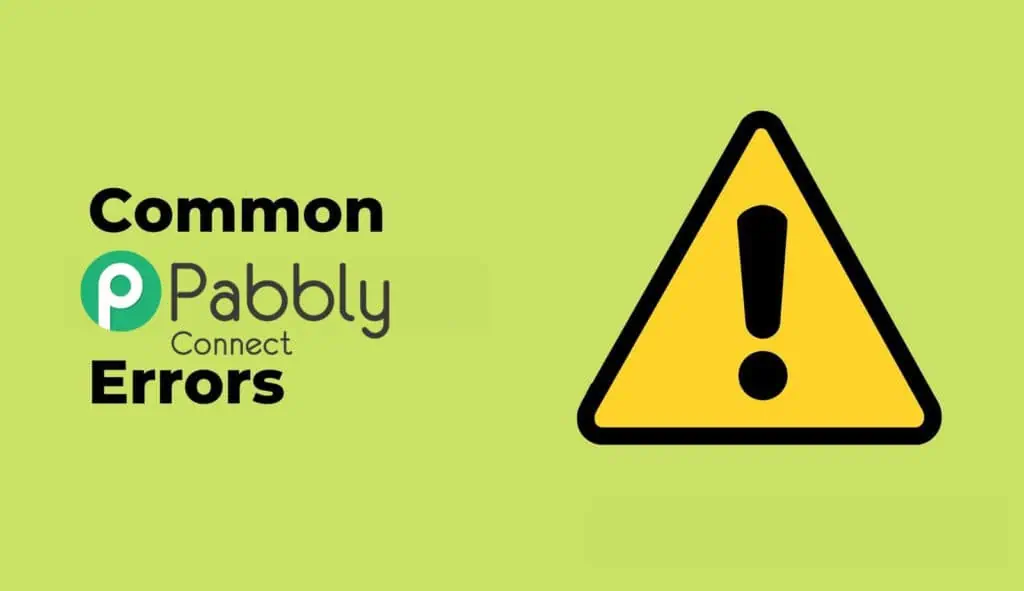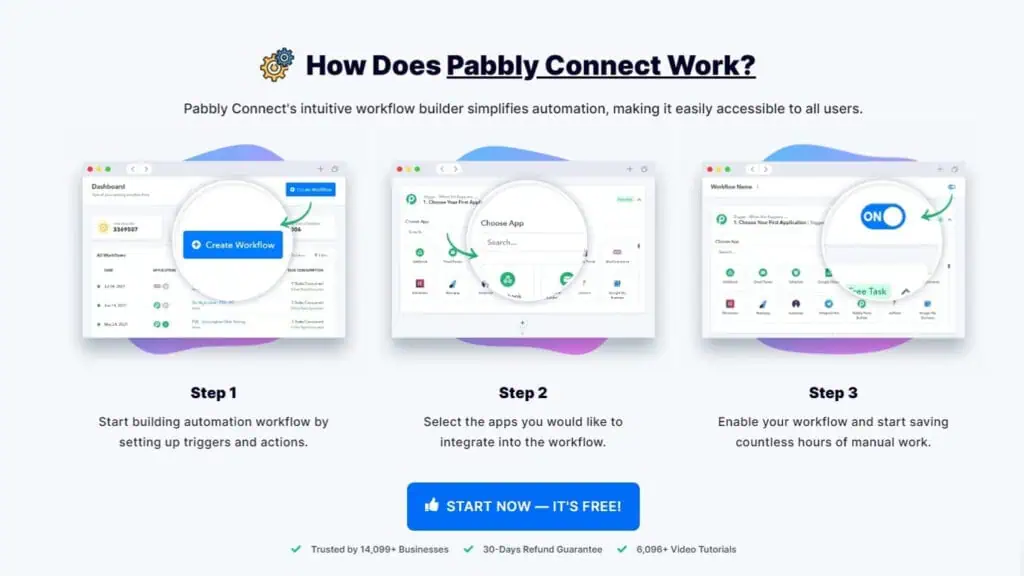In today’s fast-paced digital world, automation tools like Pabbly Connect are indispensable for streamlining workflows, saving time, and increasing productivity. Whether you are a freelancer, a small business owner, or part of a larger corporation, understanding how to effectively utilize Pabbly Connect can help you automate repetitive tasks and make your daily operations more efficient. This guide will walk you through the basics of Pabbly Connect, its features, and a step-by-step process to automate your daily tasks.
Understanding Pabbly Connect
Pabbly Connect is an integration and automation tool that helps users connect different applications and automate workflows without writing any code. It allows you to create automated workflows, known as “Pabbly Connect Workflows,” by connecting various third-party applications and services.
Features of Pabbly Connect
- User-Friendly Interface: Pabbly Connect provides an intuitive dashboard that simplifies the process of setting up automation workflows.
- Multi-Step Workflows: Users can create complex workflows involving multiple steps and actions across different apps.
- Real-Time Data Transfer: Pabbly Connect allows you to transfer data in real time, ensuring your information is always updated across applications.
- Email Parsing: The platform can extract data from incoming emails, which can then be used to trigger actions within other apps.
- Extensive App Integrations: Pabbly Connect supports integration with a wide array of applications, including Google Sheets, Mailchimp, Shopify, and many others.
- Custom Webhooks: For users wanting to connect with apps not available in Pabbly’s library, custom webhooks provide an alternative route.
Setting Up Pabbly Connect
Setting up Pabbly Connect is a straightforward process that requires only a few steps. Here’s how to get started:
Creating an Account
- Visit the Pabbly Connect website.
- Click on the “Sign Up” button to create a new account.
- Follow the prompts to complete the registration process, including verifying your email address.
Familiarizing with the Dashboard
Once logged in, take a moment to explore the Pabbly Connect dashboard:
- Locate the “Connections” section, where you can manage your integrations.
- Check the “Workflow” section to see, create, and edit automated workflows.
Connecting Your Apps
To connect your desired applications:
- Navigate to the “Connections” section.
- Choose an application you want to connect, and follow the prompts to authenticate and allow Pabbly Connect access.
- Repeat this process for each application you intend to integrate.
Creating Your First Workflow
After connecting your apps, it’s time to create your first workflow. Here’s a step-by-step guide:
Defining the Trigger
A workflow begins with a trigger, which is an event that starts the workflow. For example, if you want to automate task creation when a new email arrives, your trigger would be “New Email Received.”
- Click on the “Create Workflow” button.
- Select your trigger app from the list of connected applications.
- Configure your trigger settings, such as the specific conditions that need to be met.
Adding Actions
Next, you will define the actions that will occur when the trigger event happens. Actions are the tasks that you want to automate, such as sending an email or creating a new record in a database.
- After defining your trigger, click on the “Add Action” button.
- Select the application you want to perform an action in.
- Choose the specific action from the list available and configure it.
Testing Your Workflow
Before finalizing your workflow, it’s essential to test it to ensure everything is functioning correctly.
- After setting up your trigger and actions, click on the “Test Workflow” button.
- Review the results of your test to see if the data is transferred correctly and if the actions were executed as expected.
- Adjust any settings if necessary based on the test results.
Activating the Workflow
Once you are satisfied with the workflow’s performance, you can activate it:
- Click the “Activate” button to enable your workflow.
- Your automation is now live! From this point, Pabbly Connect will monitor the trigger continuously and execute the defined actions automatically.
Use Cases for Pabbly Connect
To illustrate the power of Pabbly Connect, here are some practical use cases where automation can significantly enhance productivity:
Marketing Automation
- Email Campaigns: Automatically add new subscribers from a form to your email marketing platform, such as Mailchimp.
- Lead Management: Sync leads from your CRM to a spreadsheet for tracking and follow-up.
E-commerce Solutions
- Order Notifications: Send an automatic notification to your team via Slack whenever a new order is placed on your Shopify store.
- Inventory Updates: Update your inventory management system whenever a product is sold, reducing manual tracking errors.
Customer Support
- Ticket Management: Create a new support ticket in your customer support software whenever a new query is received via email.
- Customer Feedback: Automatically send out feedback forms after support tickets are closed to gather valuable customer insights.
Team Collaboration
- Meeting Scheduling: Integrate your calendar with your project management tool to automatically create meetings based on new task assignments.
- Document Sharing: Share important documents via Slack whenever they are updated in Google Drive.
Maintaining Your Workflows
Once your workflows are set up and running, periodic maintenance is essential to ensure they continue to function as intended. Regular updates might involve:
- Monitoring Performance: Keep an eye on the success rates of your workflows and modify them as business needs evolve.
- Updating Integrations: When any of the connected applications undergo updates, ensure that your workflows remain compatible.
- Customization: As your operations grow, revisit your workflows and add new actions or triggers to enhance automation further.
Conclusion
Pabbly Connect is a powerful tool that can help streamline mundane tasks, allowing you to focus on more important aspects of your work. By automating daily tasks, you can save time, reduce errors, and enhance overall productivity. Whether you’re in marketing, e-commerce, customer support, or just looking to simplify team collaboration, Pabbly Connect’s versatile features can significantly benefit your workflow.
Pabbly connect has a good pricing structure and still offer an affordable lifetime deal, that i stronlgy suggest considering, as such apps are very pricey and Zapier never had one!
By following the steps outlined above and exploring the various integrations that Pabbly Connect offers, you can create tailored automation solutions that fit your unique requirements and help your business thrive. Start automating today, and witness the transformative effects it can have on your daily productivity!